Alternatively, check our detailed guide about fixing Dropbox keeps crashing on Windows.
What causes Dropbox not enough space to access the folder?
There are several potential causes of Dropbox not having enough space to access a folder:
Insufficient storage – Dropbox may not have enough available storage space to download or sync the files in the folder, resulting in the error. You may need to upgrade your Dropbox plan or delete some files to free up space. Connectivity issues – Network connection issues such as network congestion, slow internet network, and network timeout can cause Dropbox not enough space to access a folder on network error. File size limitations -Dropbox has file size limitations, and if the file size exceeds the limit allowed in a folder, you cannot access them.
The reasons above vary on different PCs. Regardless, we will discuss how to fix insufficient storage issues in Dropbox.
What can I do if Dropbox doesn’t have enough space to access folder?
Try the following preliminary checks:
Resolve network issues on your computer. Close and reopen the Dropbox window. Restart your device in Safe Mode, and check if the issues persist.
If the error occurs, go ahead with the steps below:
1. Delete unneeded files
Deleting unneeded files from Dropbox will help free space. Read about removing files from Dropbox without deleting them from your PC.
2. Empty Dropbox trash
The delete files folder stores recently deleted files in Dropbox, still using the allocated space. SPONSORED
3. Getting started with Dropbox
Getting started gives you a tour guide about Cloud storage.
4. Clear Dropbox cache
A large cache can cause a corrupt system file and uses more space.
5. Invite a friend
The Dropbox feature allows you to increase the storage capacity by 500 MB for each friend invited.
6. Upgrade your Dropbox account
Subscribing for more storage is a means to solve Dropbox’s not having enough space to access folders on Mac and other devices.
7. Tell Dropbox about Cloud service
Giving feedback to Dropbox on what you love about their service is another means of increasing your storage capacity. Further, disabling the offline file will make the file or folder only available when the internet connection is available. You can also read about how to add Dropbox to File Explorer on Windows. In addition, check our website about what to do when the Dropbox app is not working on Windows. Also, you can read fixing Dropbox not syncing in windows.
SPONSORED
Name *
Email *
Commenting as . Not you?
Save information for future comments
Comment
Δ

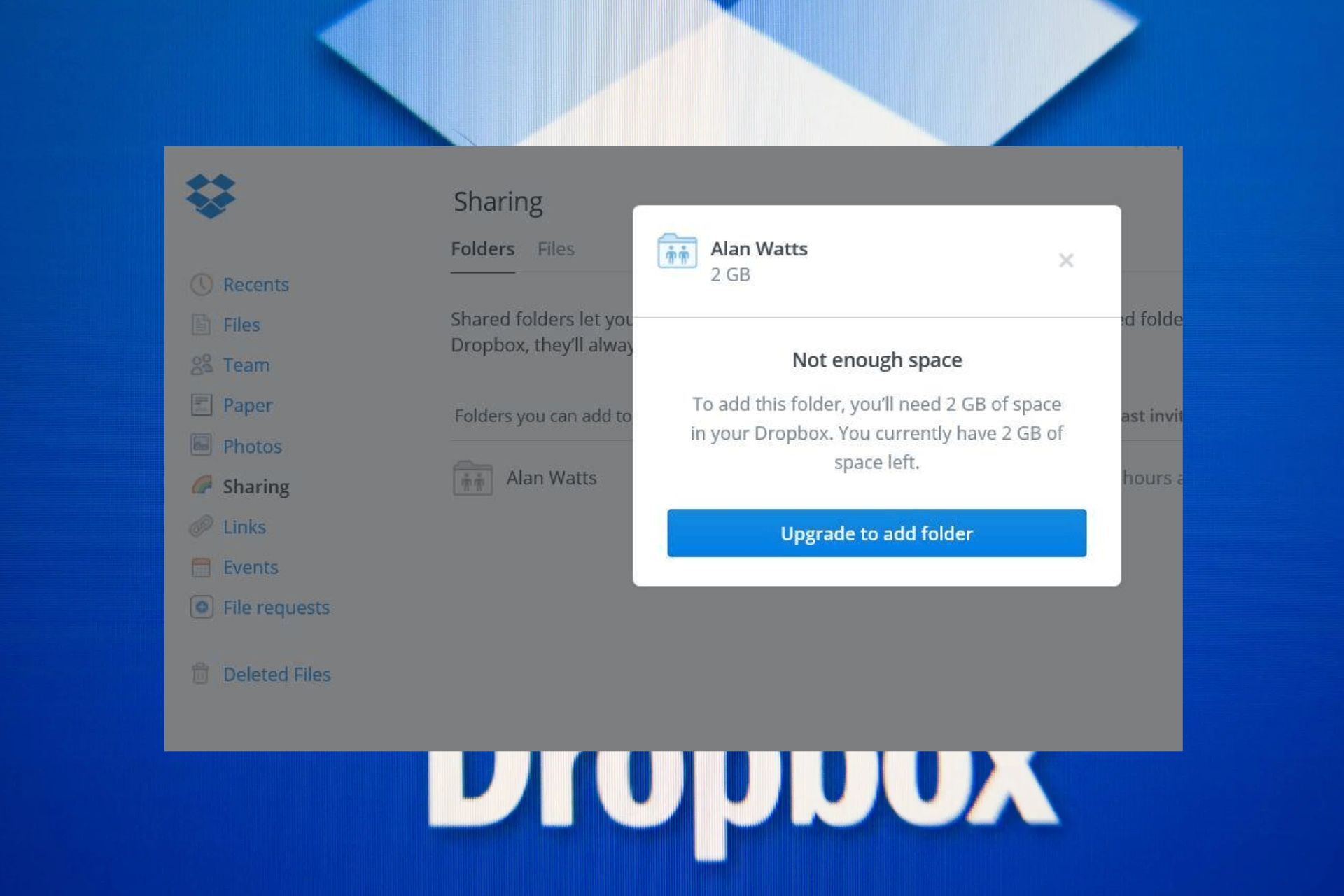
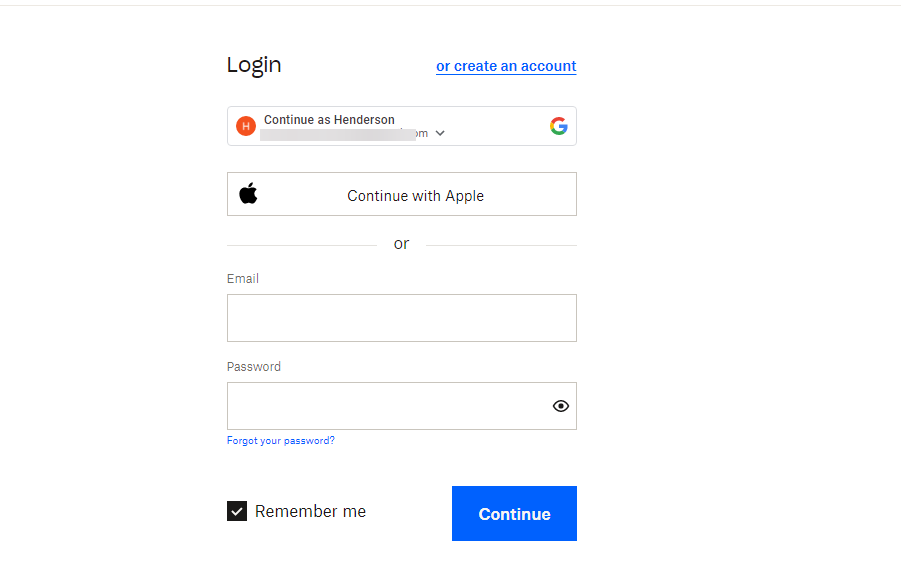

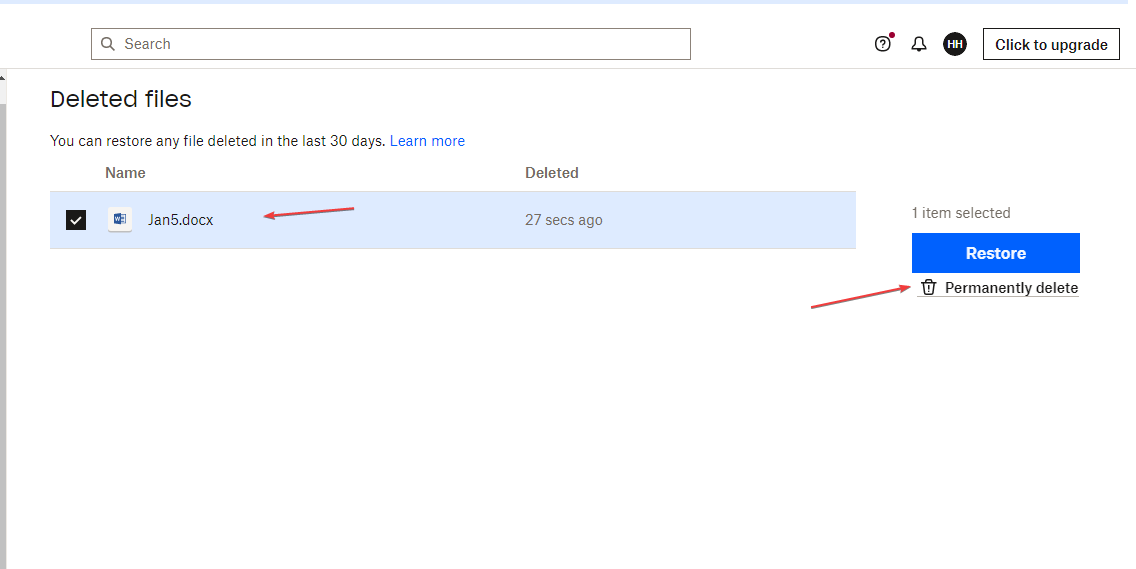
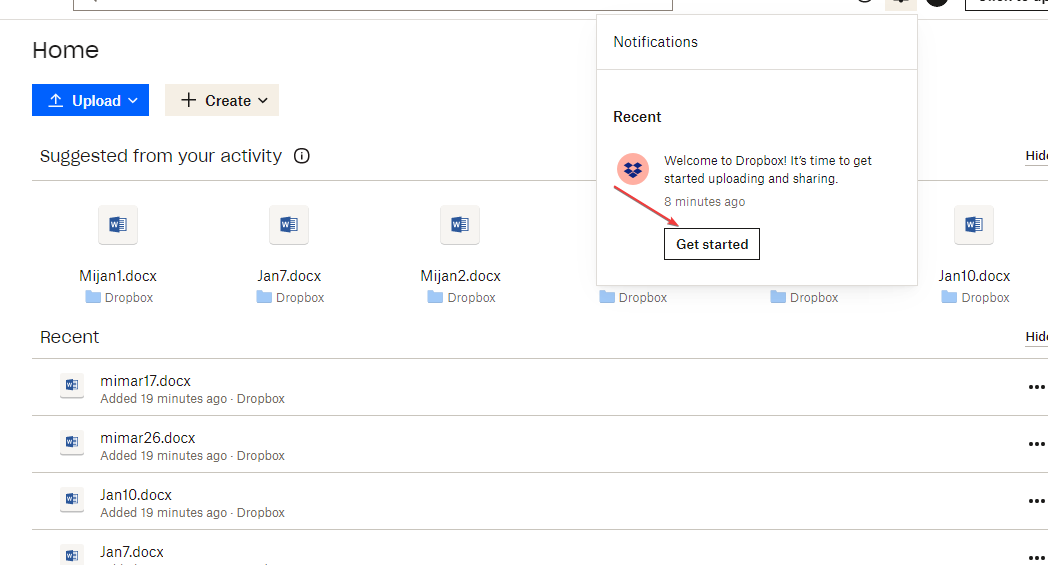
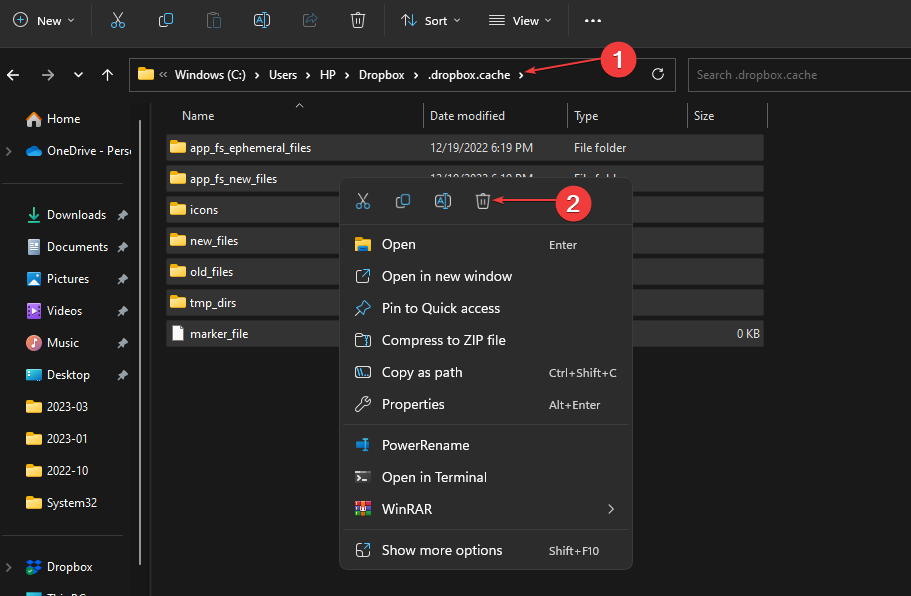
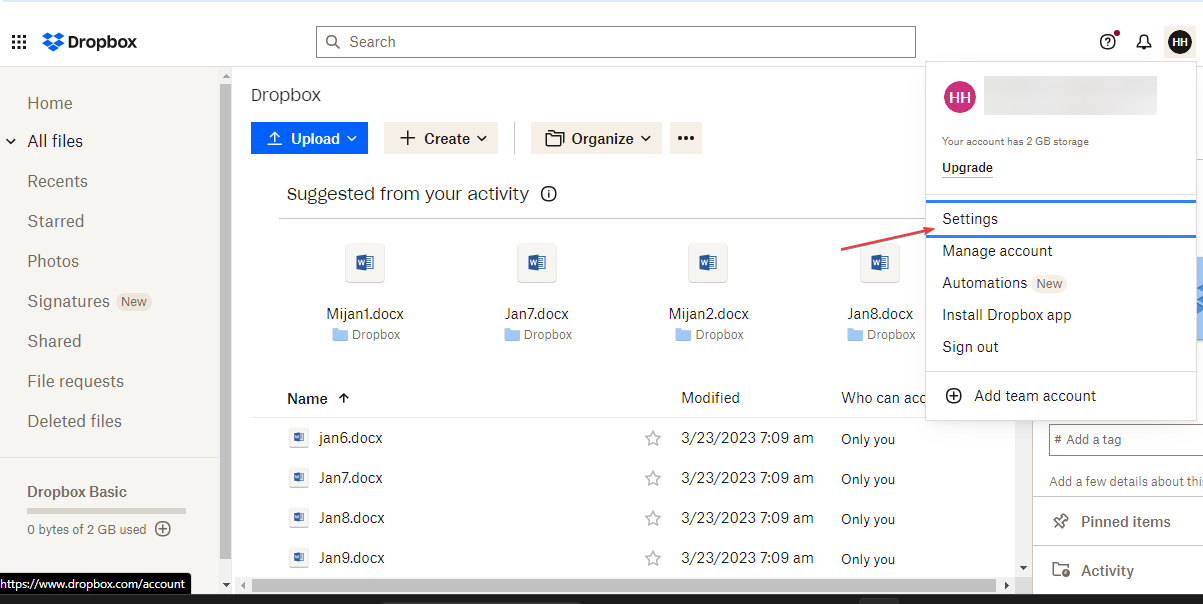
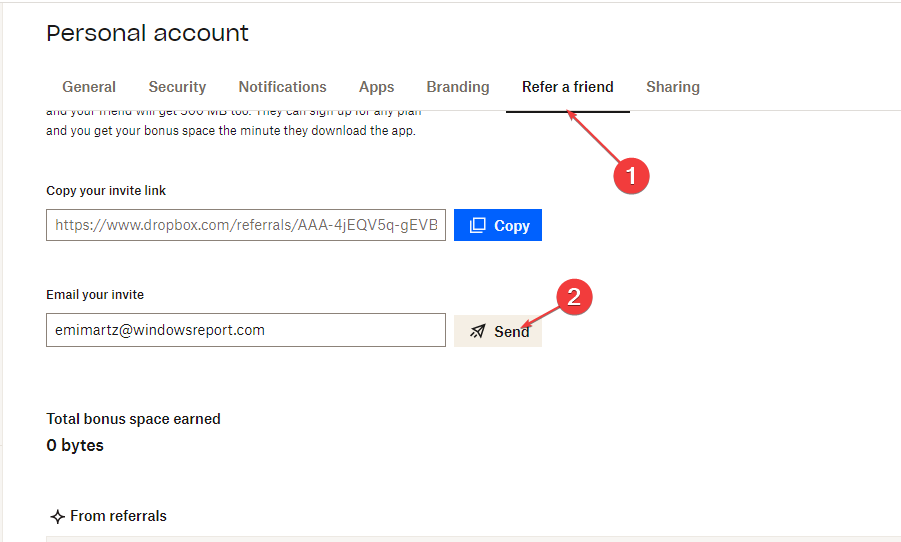
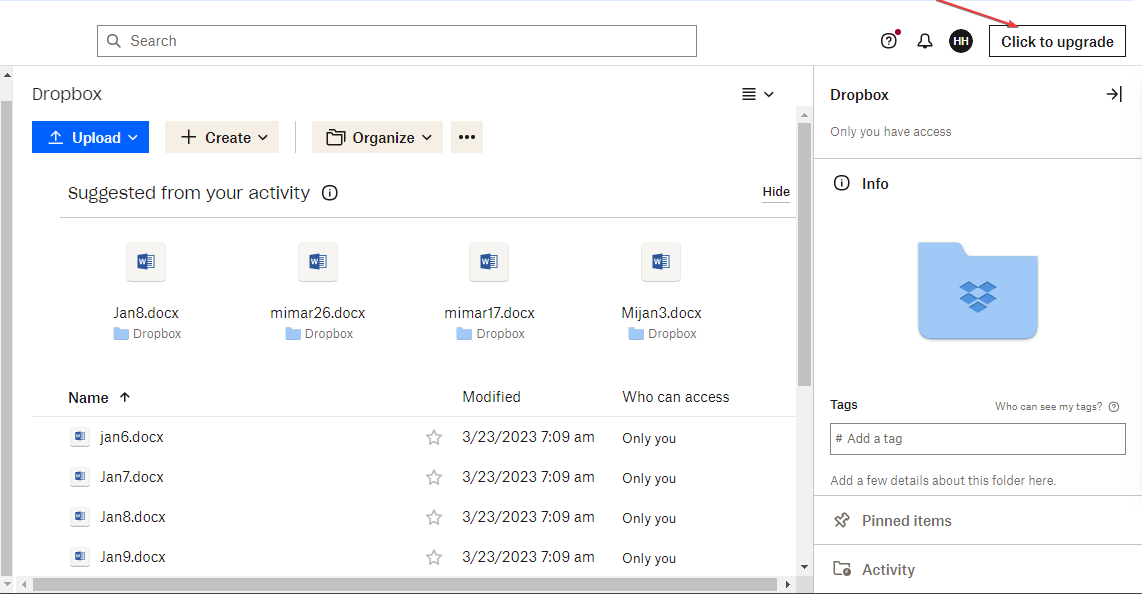
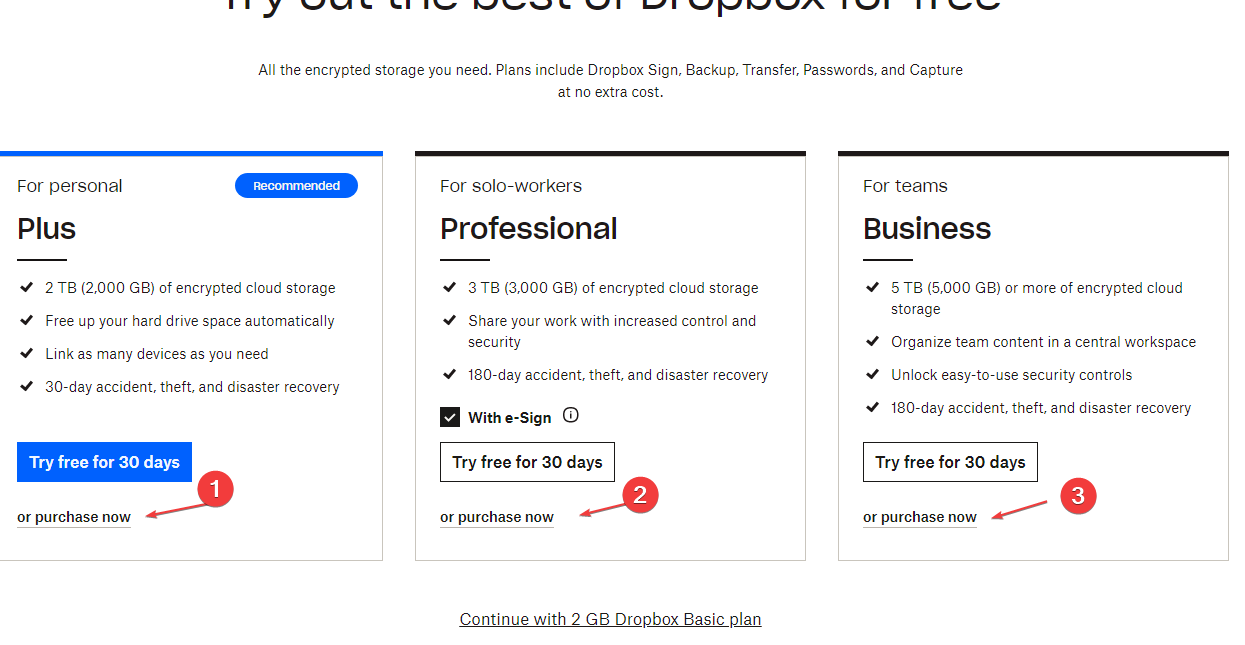
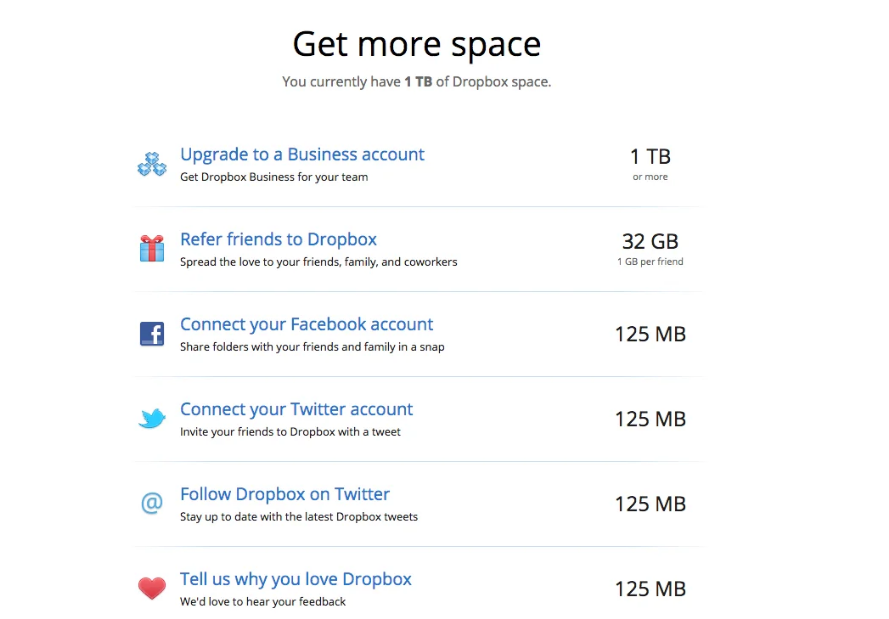
![]()