This can be a very frustrating issue, as it can disrupt your internet connection. If you are using a Dell system, you can check our guide to Ethernet not working through the Dell dock.
What causes Ethernet to disconnect on Windows 7?
There can be many reasons for your Ethernet to disconnect randomly. It could be due to driver issues or hardware problems. Let’s take a look at each of these possibilities one by one.
Overload on the network – Multiple devices connected to the same network utilize a significant amount of bandwidth that affects Ethernet connection. Faulty hardware – In case you have a faulty Ethernet card, it could be causing the issue. The cable may be the culprit – The loose or damaged cable between your computer and the router can cause an intermittent connection. Network Adapter drivers – Outdated network adapter drivers might cause Ethernet disconnecting issues on Windows 7. Configuration settings – Invalid configuration settings can also be the reason for your Ethernet to disconnect on Windows 7 because they can disrupt the connection.
Now that you are well aware of nuisances that result in the disconnection of the Ethernet on Windows 7 let’s move on to the possible solutions that can help you fix this issue once and for all.
How do I keep Ethernet from disconnecting on Windows 7?
Before moving on to the detailed solutions, we suggest you check the basics to resolve the problem. Try these workarounds:
Check your cable connection and make sure that it is not loose and properly plugged in. Also, check if the cable is damaged or not. If yes, then replace it. Restart your router and system and see if the issue gets resolved. Here’s what to do if the router won’t connect to the internet.
If you have tried out all the above-mentioned preliminary checks, yet the issue persists, move on to the detailed solutions given below.
1. Run Troubleshooter on Network Adapter Settings
Running the troubleshooter on network adapter settings is likely to resolve the issue of the Ethernet getting disconnected at random intervals. In case you are still experiencing the said issue, try out further solutions given below.
2. Tune the Power management settings for the network adapter
At times users have specific power-saving options enabled, which cause the Ethernet to get disconnected randomly. In this case, altering those power-saving settings for the Ethernet adapter will for sure resolve this issue. If you can’t seem to spot the Power management tab, you can check our guide to fix the Device Manager missing Power management tab. SPONSORED
3. Don’t use a Proxy server
Often proxy servers interrupt your Ethernet connection by blocking your PC’s IP address from servers you usually connect to. Hence, not making use of proxy servers is one great way to ensure a smooth Ethernet connection that won’t disconnect from time to time.
4. Turn off Windows Firewall
A firewall does a great job in terms of providing protection against malicious spyware however, at times, it might interrupt the Ethernet connection on your PC. In this case, disabling the Windows Firewall is your best bet. Switching off the Windows Firewall will enable you to enjoy a seamless Ethernet connection on Windows 7.
5. Add administrative and local services via Command Prompt
Running the commands mentioned above on Command Prompt is likely to result in a smoother and more secure Ethernet connection on Windows 7. Don’t forget to check out another helpful guide focusing on the best Ethernet VPNs to ensure a smooth connection. We hope that this guide helped you in resolving your problem. If you have any further questions, please let us know in the comments section below.
SPONSORED
Name *
Email *
Commenting as . Not you?
Save information for future comments
Comment
Δ


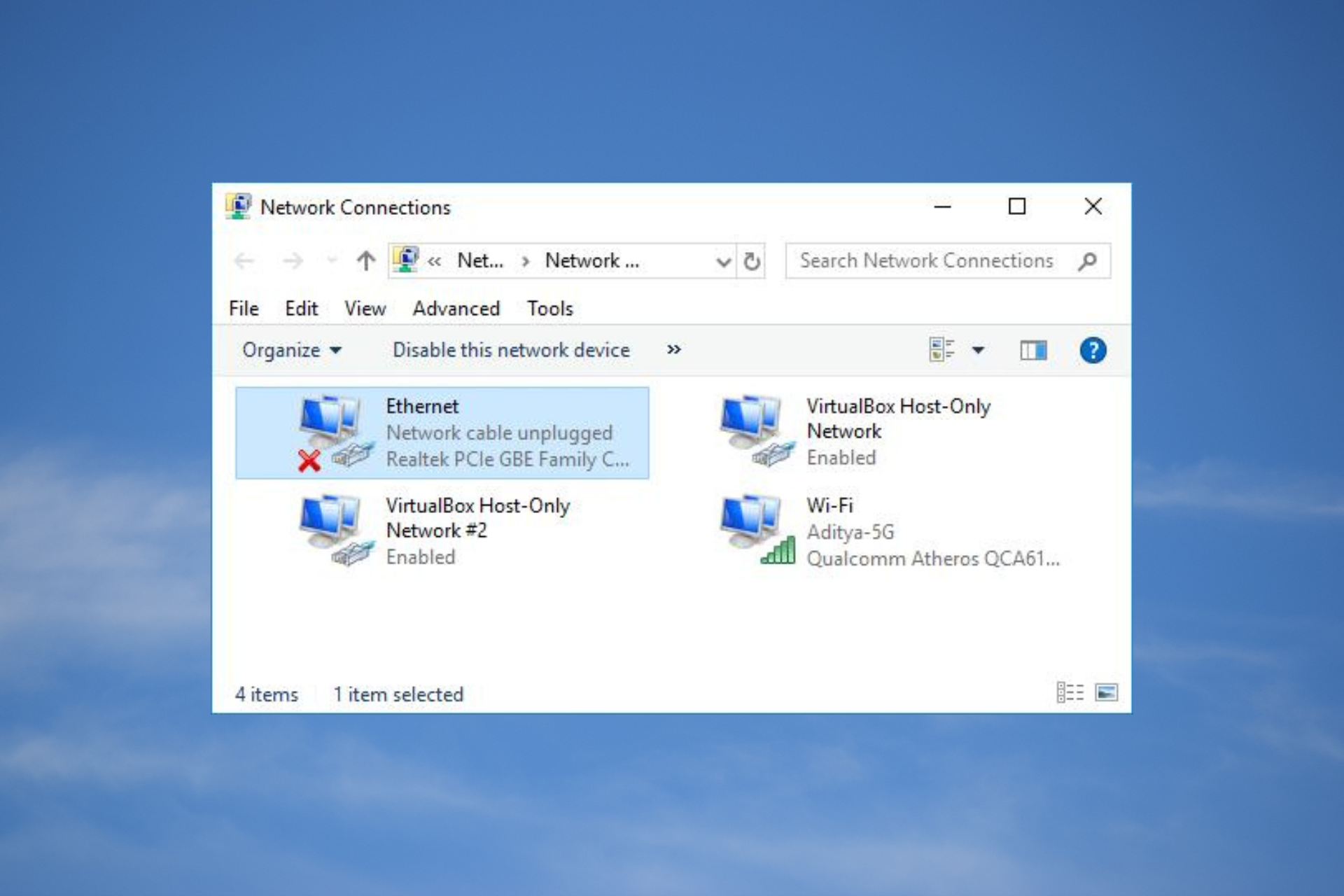
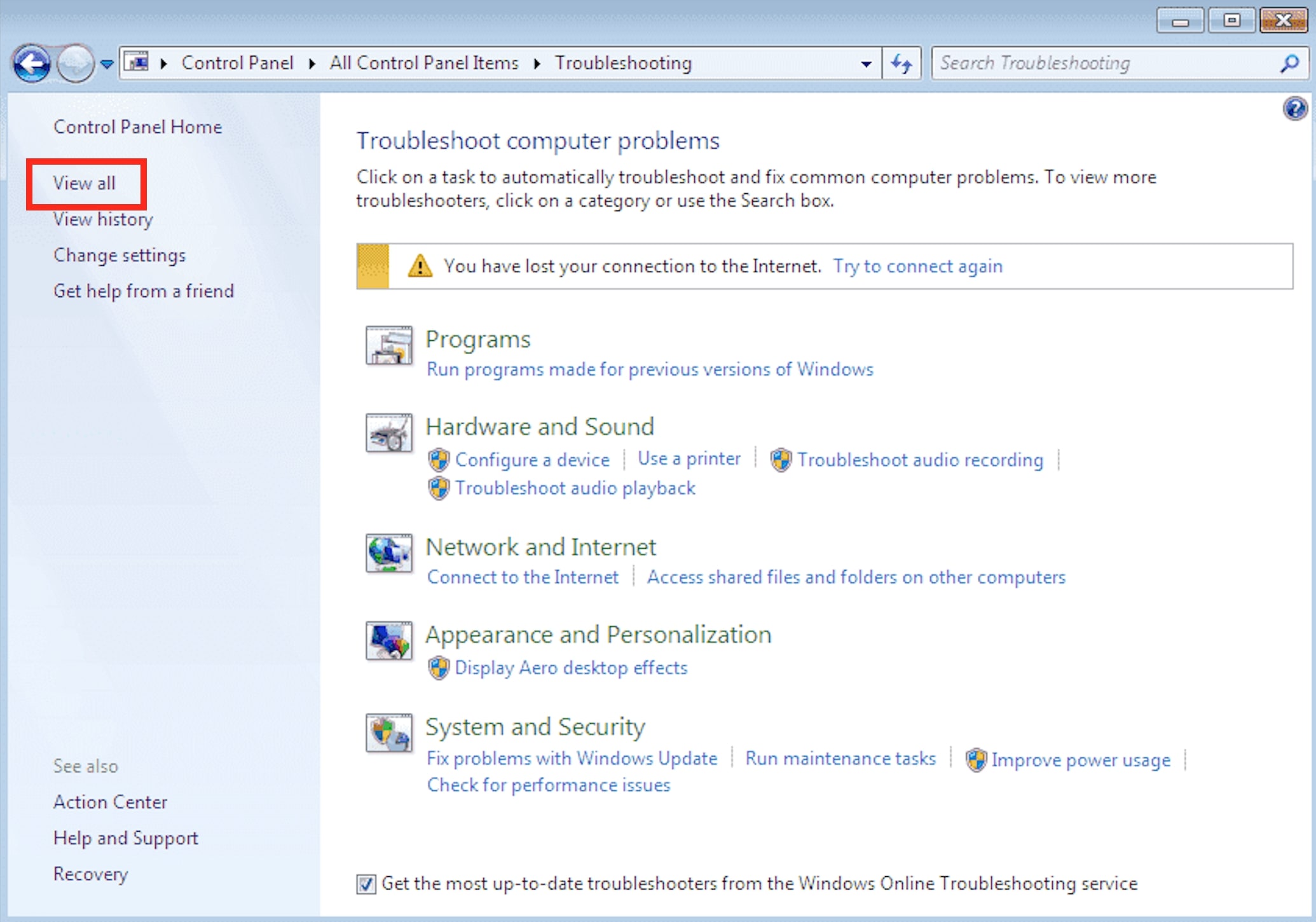
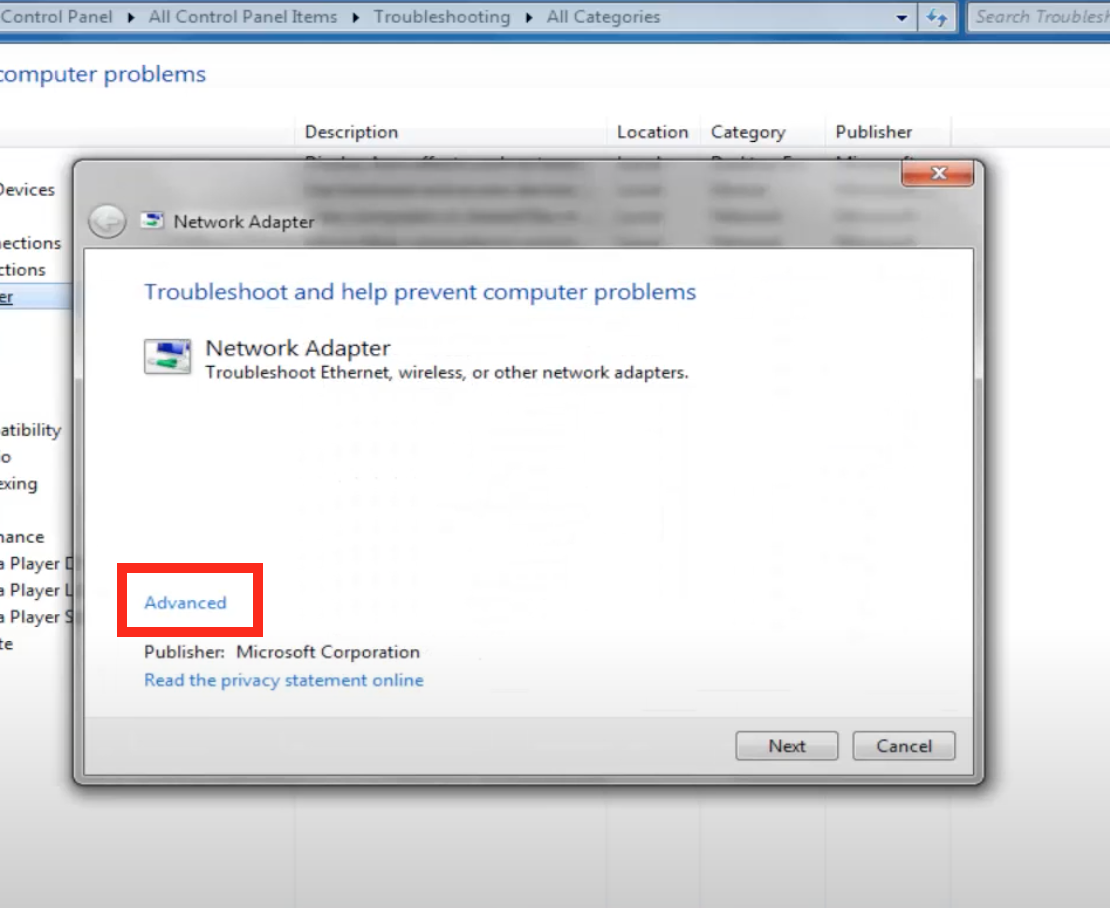
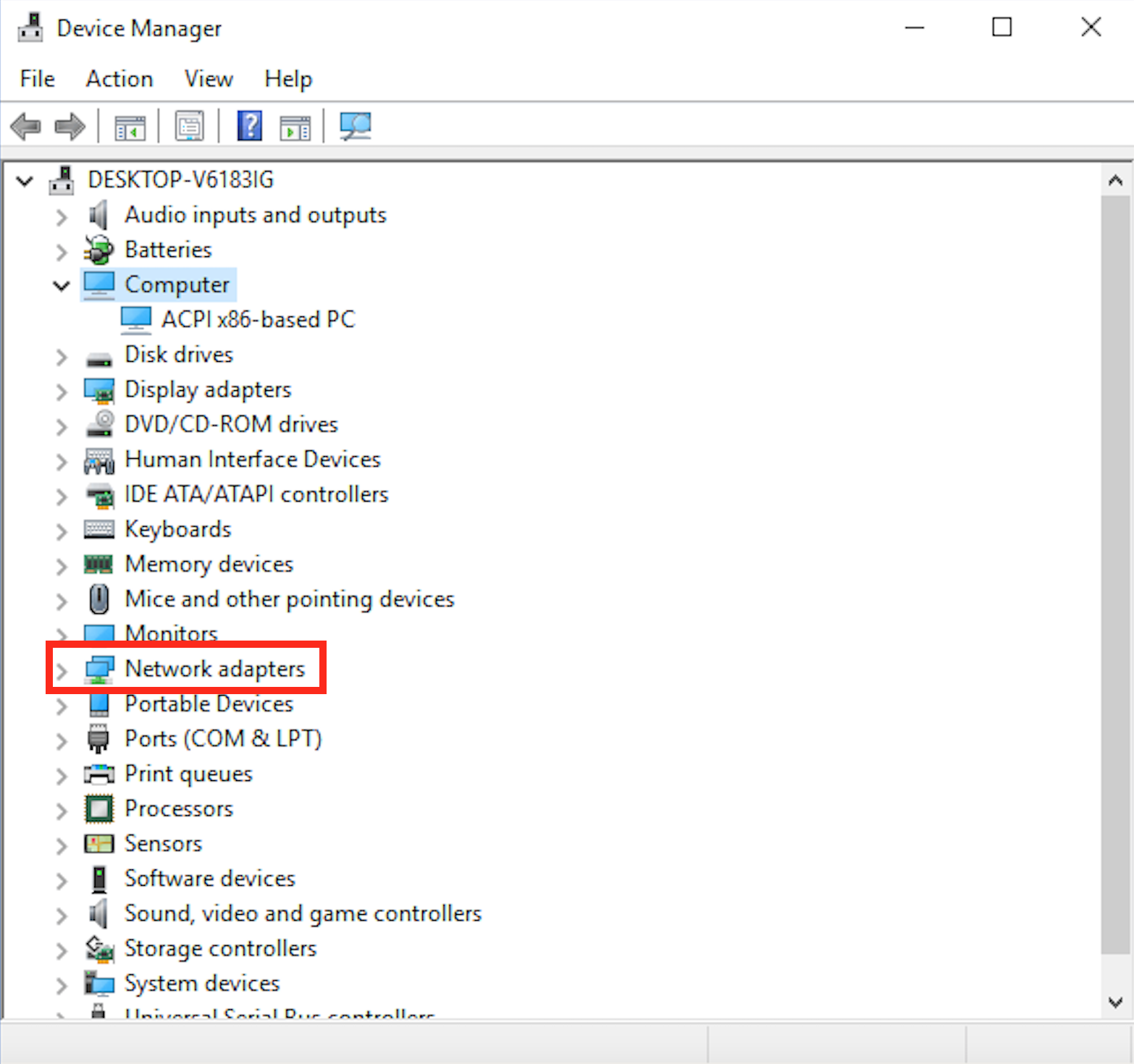
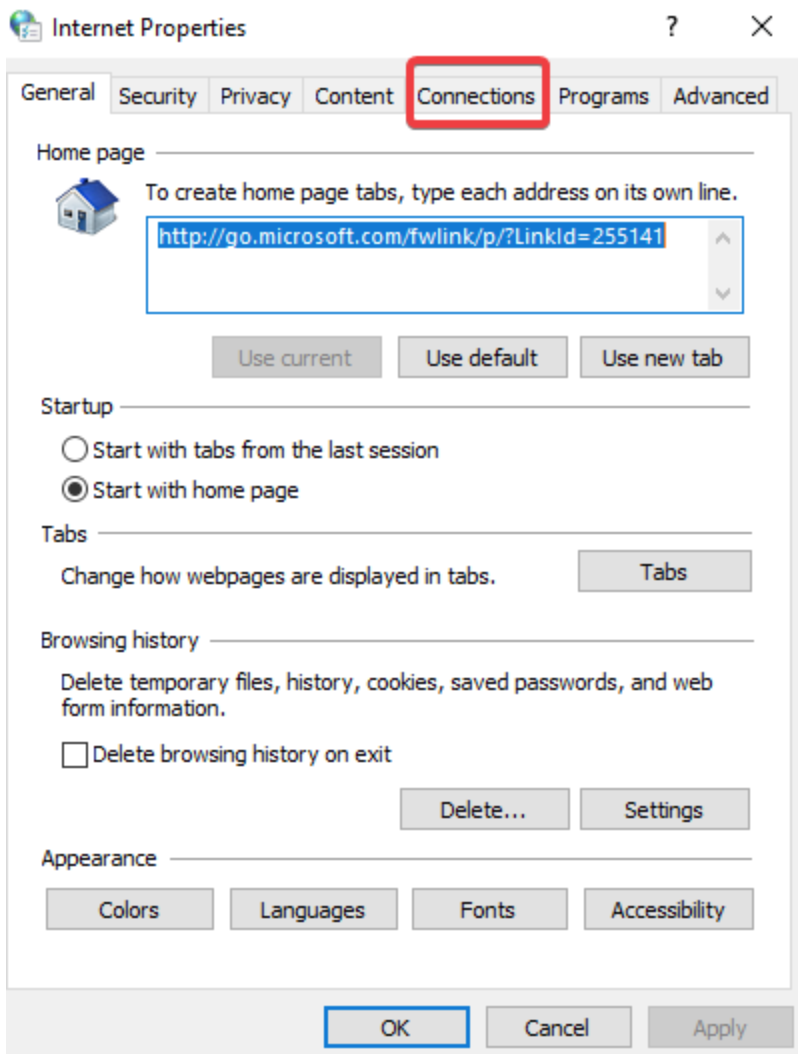
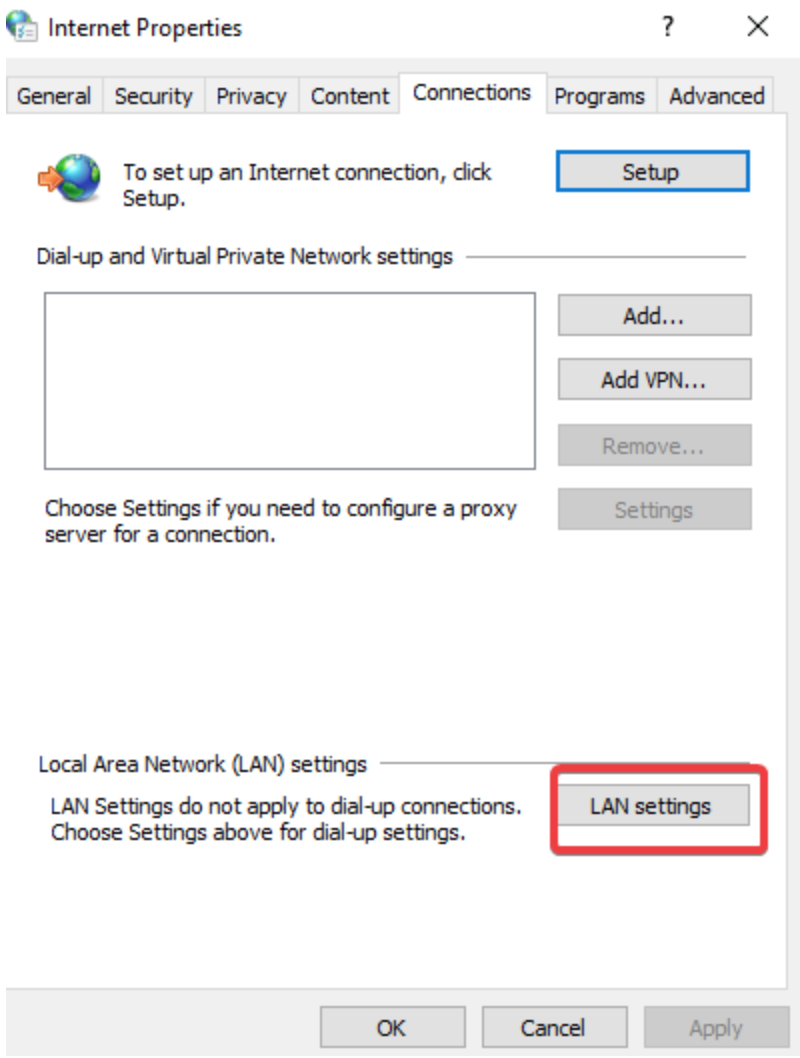
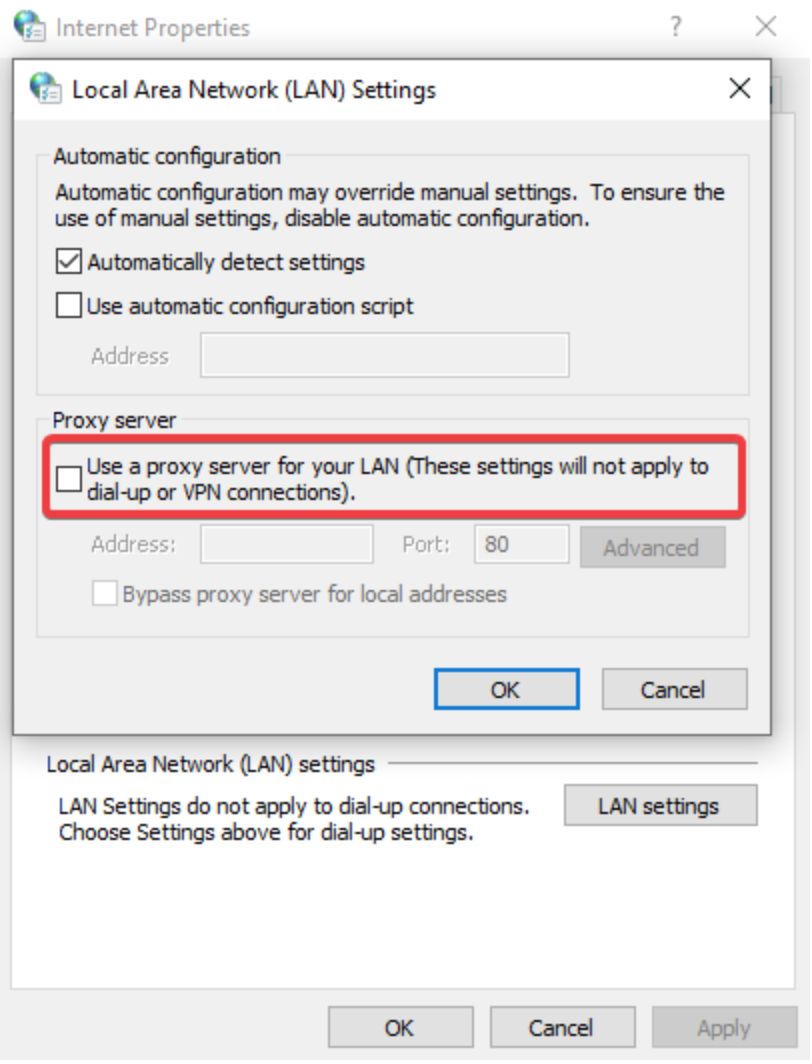
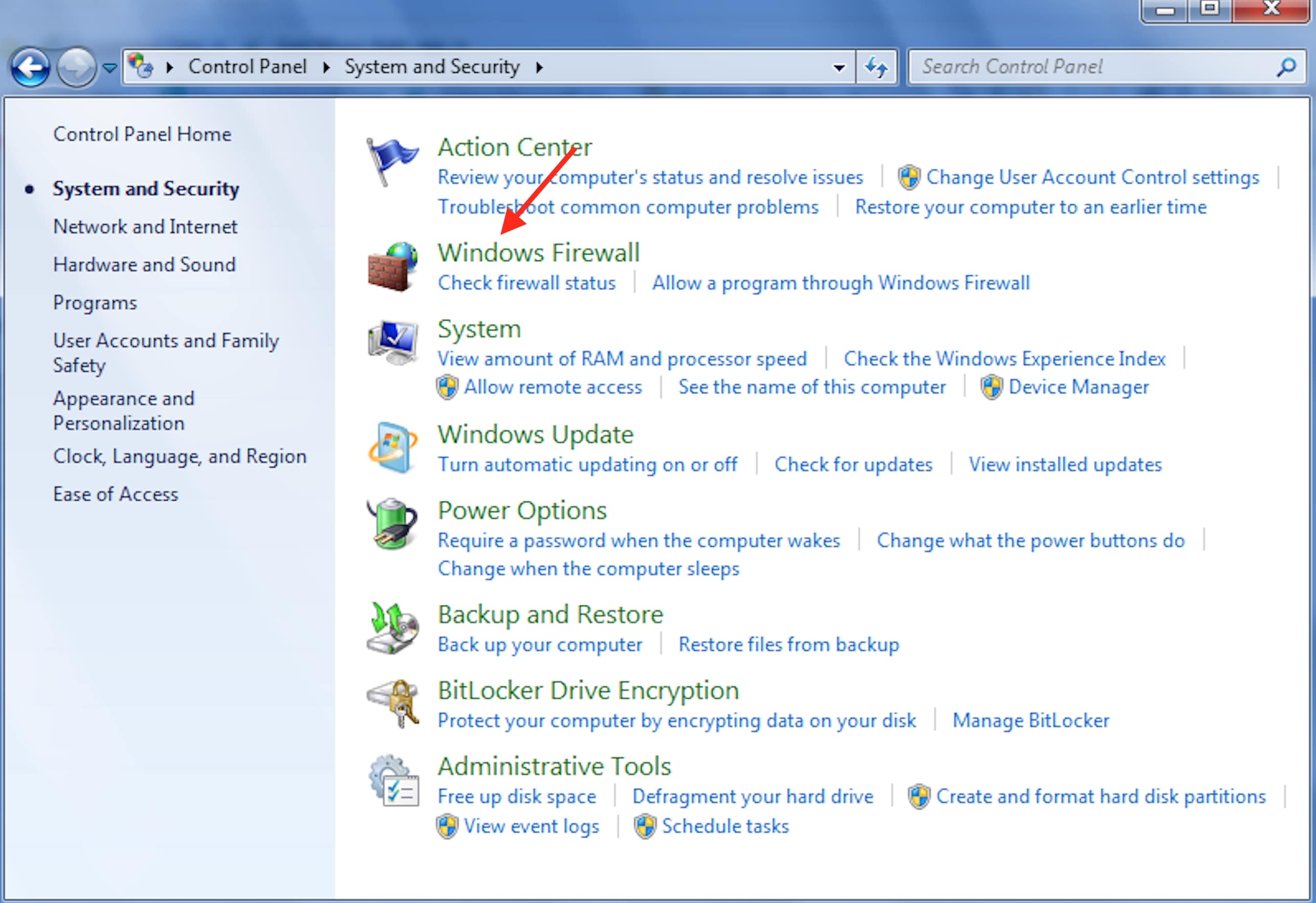
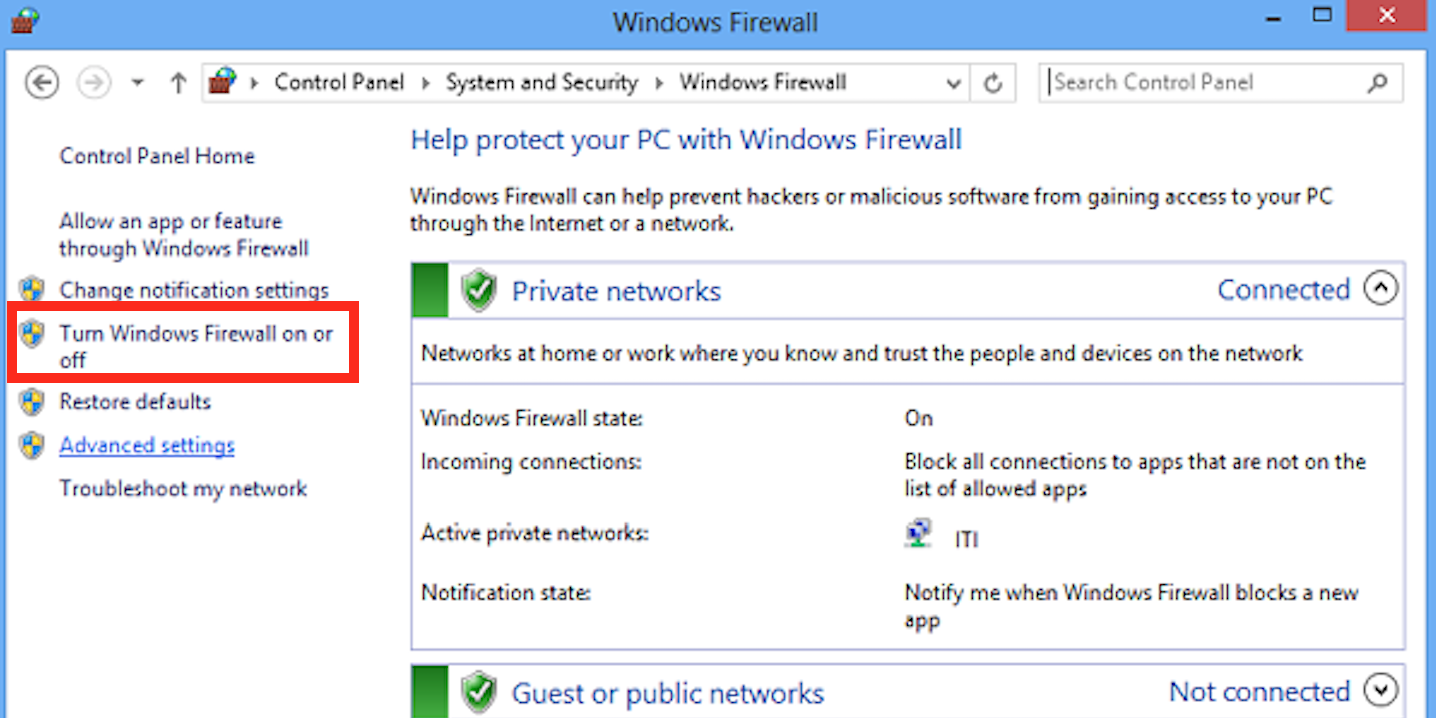

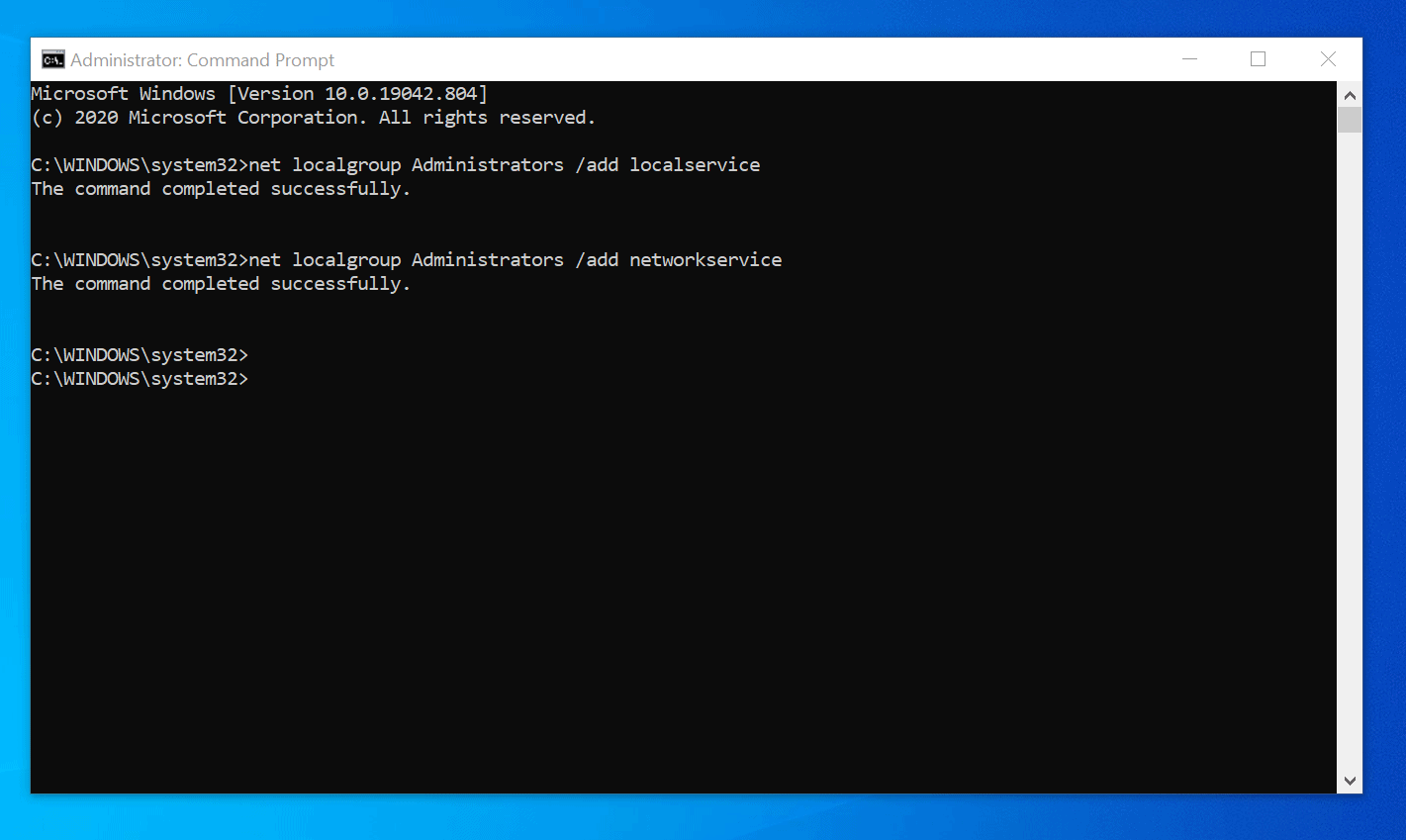
![]()