Firefox occasionally crashes and closes unexpectedly. When the software crashes, a Mozilla Crash Reporter window keeps popping up, stating that Firefox had a problem and crashed. Then you’ll need to press the Restart Firefox button on that window to reopen the browser. Irrespective of the cause and severity, this guide contains simple yet effective fixes to solve the problem. You only need to follow the instructions carefully, and you will be fine.
Why does Firefox keep crashing?
Various things can cause Firefox to keep crashing on Windows 10/11. The possibilities are numerous, from issues with some of the browser files and settings to problems with your PC. Below are some of the well-known causes:
Outdated browser Presence of malware on PC Faulty extensions Corrupt browser data
Why does Firefox keep freezing my computer?
If Firefox makes your computer freeze, it is most likely due to excessive or faulty extensions affecting your browser. It is recommended to keep the number of extensions to a minimum that you use frequently. This is because they can increase Firefox’s CPU and RAM usage, affecting your PC performance. Lastly, if your browser is outdated, it can cause your PC to freeze when in use.
How do I fix Firefox when it keeps crashing in Windows 10/11?
1. Update Firefox
Mozilla usually irons out a few bugs in every Firefox version. The Firefox tabs keep crashing on Windows 10 or 11 might have been fixed in a newer release. So, ensure you’re running the latest version.
2. Check for Windows Updates
Windows updates help fix bugs and improve your PC’s overall effectiveness and security. An outdated operating system is a disaster waiting to happen and could be why Firefox keeps crashing on Windows 10/11. Ensure you restart your computer after the update before relaunching Firefox.
3. Scan for malware
3.1. Scan for malware with built-in tool
Malware crashes most types of software. You may face issues like Firefox closed unexpectedly while starting and other crashes if you have a virus on your PC. Choose the Full Scan or Microsoft Defender Offline scan option for a thorough scan.
3.2. Scan for malware with a third-party tool
Windows Security does a good job of protecting your PC. However, you can still improve your security with dedicated antivirus software. And speaking of top-notch antivirus, none comes close to the award-winning ESET NOD32 software. The ESET NOD32 is a fast and light antivirus that takes total care of your PC security while you worry about other things. It offers both online and offline protection and detects viruses before they can affect your PC. It also completes the set by offering ransomware and antiphishing protection. Lastly, it helps you encrypt your most sensitive data, ensuring that no one can steal them. It might just be the only thing you need to prevent and fix issues like Firefox keeps crashing on Windows 10/11. ⇒ Get ESET NOD32
4. Disable Add-ons
While extensions improve the functionality of your browser, too many of them can cause problems. Also, if you have one or two faulty extensions, it can lead to Firefox keeps crashing on Windows 10/11 issue. So, you can disable all the extensions and check if that solves the problem. If your browser works well, use the elimination method to know the add-on causing the issue and delete it. SPONSORED
5. Clear Firefox’s Cache, Cookies, and Page History
The accumulation of cache, cookies, and page history files can cause Firefox to hang or crash. This is especially true if the files are corrupt. While Firefox has a built-in function to clear browser data, using CCleaner helps you to remove the most stubborn files. Also, it can be used for other programs and help clean old files on your PC. And since it has a free version, you have nothing to use.
6. Restart Firefox in Safe Mode
Firefox has a troubleshooting mode that helps to troubleshoot crashing, hanging, and other issues. In this mode, your browser will run with all extensions, themes, and custom settings disabled.
7. Switch off Hardware Acceleration
Firefox’s hardware acceleration makes the most of your desktop’s or laptop’s graphics card to render objects on web pages. However, hardware acceleration doesn’t always work well with some graphics cards and drivers and can also crash Firefox. So switching hardware acceleration off can be an effective fix for fixing the issue.
8. Update the graphics card driver
8.1. Update driver manually
The Firefox keeps crashing on Windows 10/11 issue can be due to problems with the graphics card. This occurs when the driver is outdated and cannot meet the requirement of Firefox hardware acceleration. Updating the driver should help restore normalcy in this case.
8.2. Update driver automatically
What if you have the option of automating your driver update and never have to worry about outdated drivers again? That is what you get with one of the world’s leading driver updaters in DriverFix. DriverFix is an excellent software that takes care of everything that has to do with drivers update. It completely automates the process, requiring only confirmation from you before it can install a driver. DriverFix automatically scans and fixes broken, missing, and outdated drivers. It recommends original drivers for your PC from its database of over 18 million trusted drivers. It is one of the tools you need to keep your system running optimally.
9. Reset Firefox
Resetting Firefox is another good way to fix crashes. Refreshing the browser restores it to its default settings and removes extensions and themes that can crash Firefox. However, you will retain your bookmarks and cookies after resetting the browser.
How can I fix the Firefox had a problem and crashed. We’ll try to restore your tabs and windows when it restarts prompt?
Firefox had a problem and crashed. We’ll try to restore your tabs and windows when it restarts prompt is usually related to fonts. The easiest fix is to delete any recent font downloaded recently. If that does not work, you should try the general Firefox crash fixes above.
What can I do if Firefox keeps crashing after Windows 10/11 update?
If Firefox keeps crashing after Windows 10/11 update, the most obvious fix is to update your browser. This is because your current browser version might not be compatible with the OS. If the crash does not stop, restart Firefox in Safe Mode. This will help disable any extension or theme causing problems on your browser. Firefox keeps crashing on Windows 10/11 issue is unpleasant and can make you lose valuable info. But if you carefully go through the list of the fixes in this guide, you should be able to solve the problem for good. Are you facing other issues like Firefox not responding? Then Check our guide for quick and effective ways to fix it. Feel free to let us know the solutions that helped get Firefox working normally again in the comments below.
Name *
Email *
Commenting as . Not you?
Save information for future comments
Comment
Δ


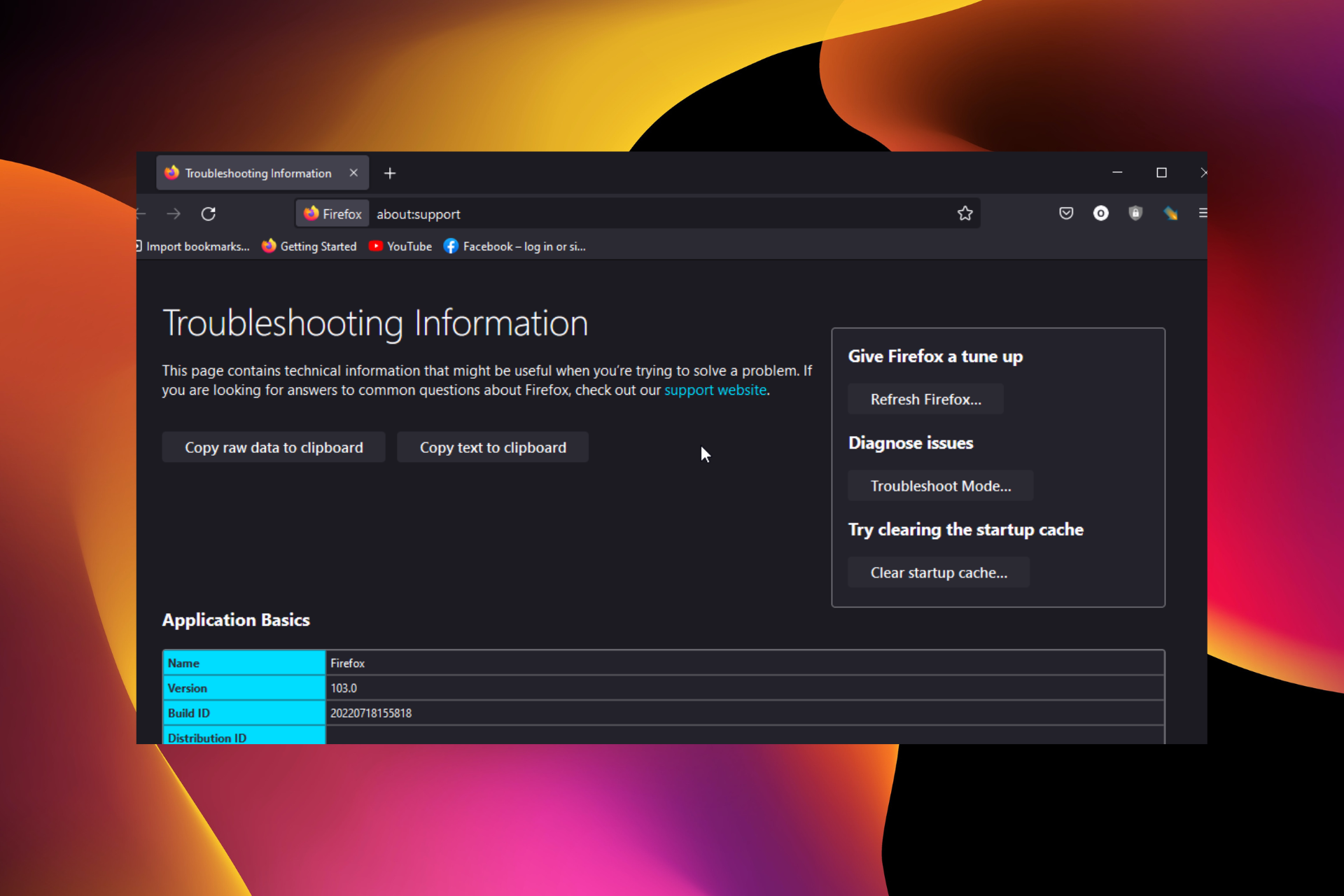
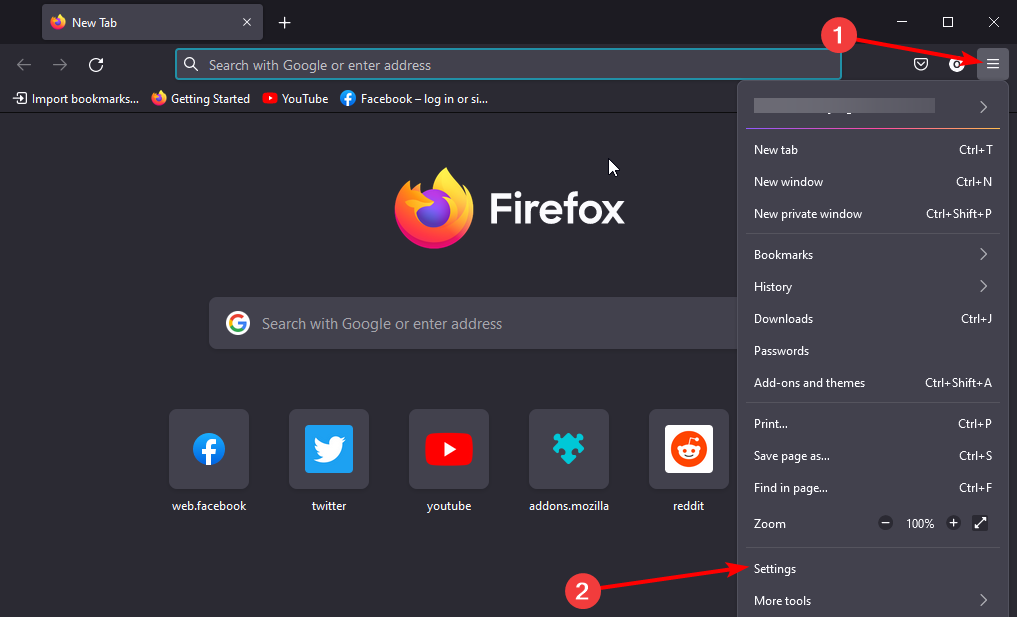
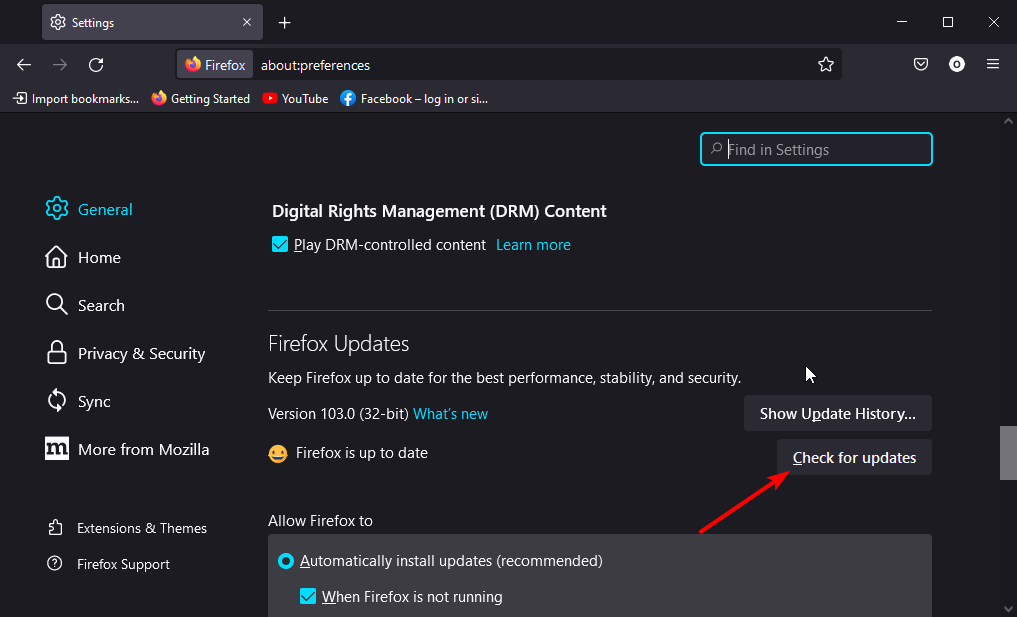
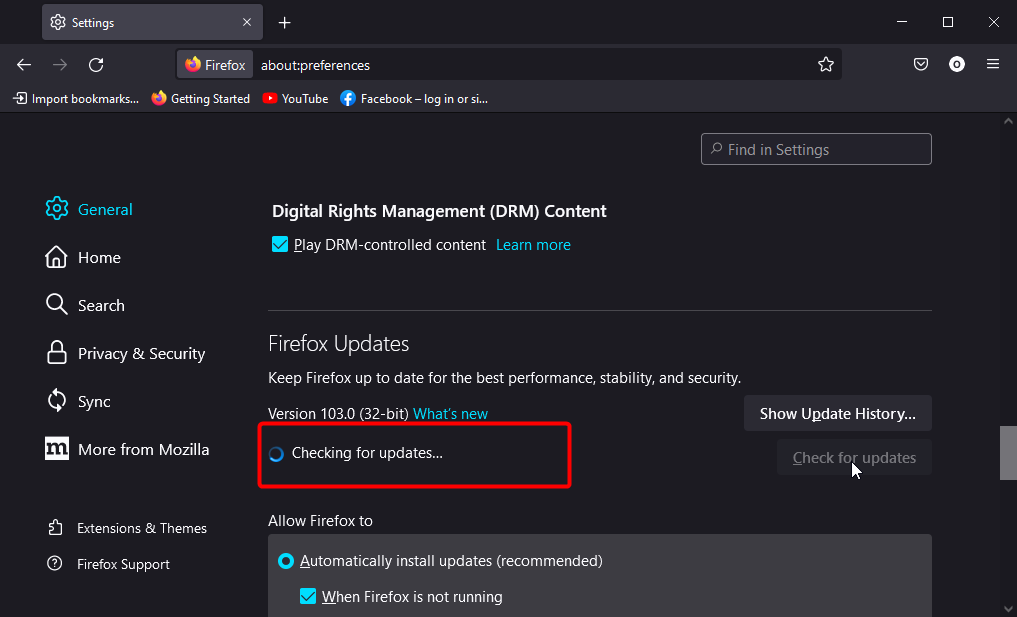
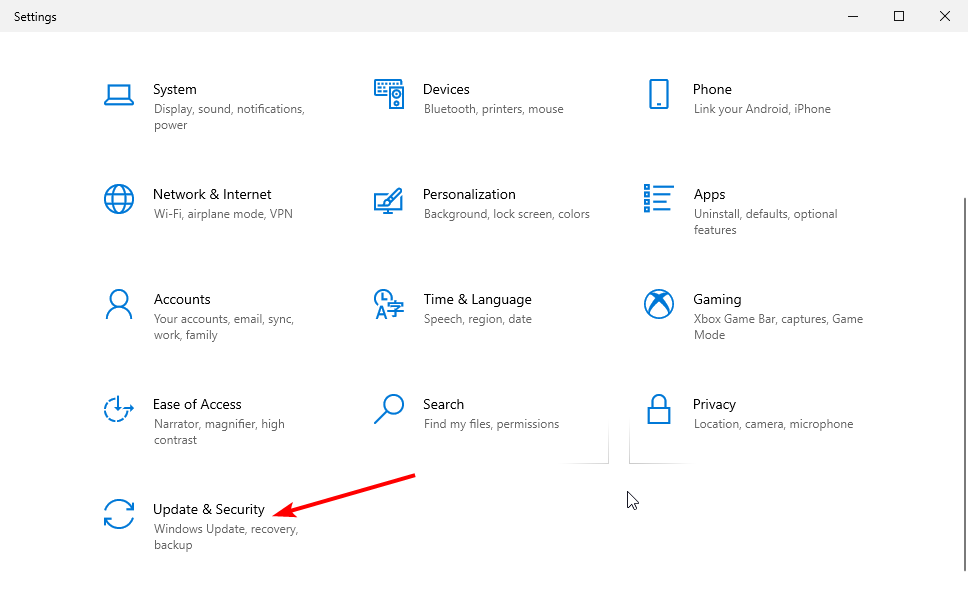
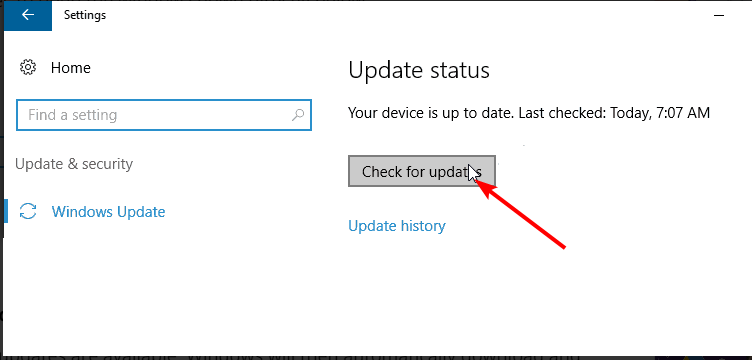
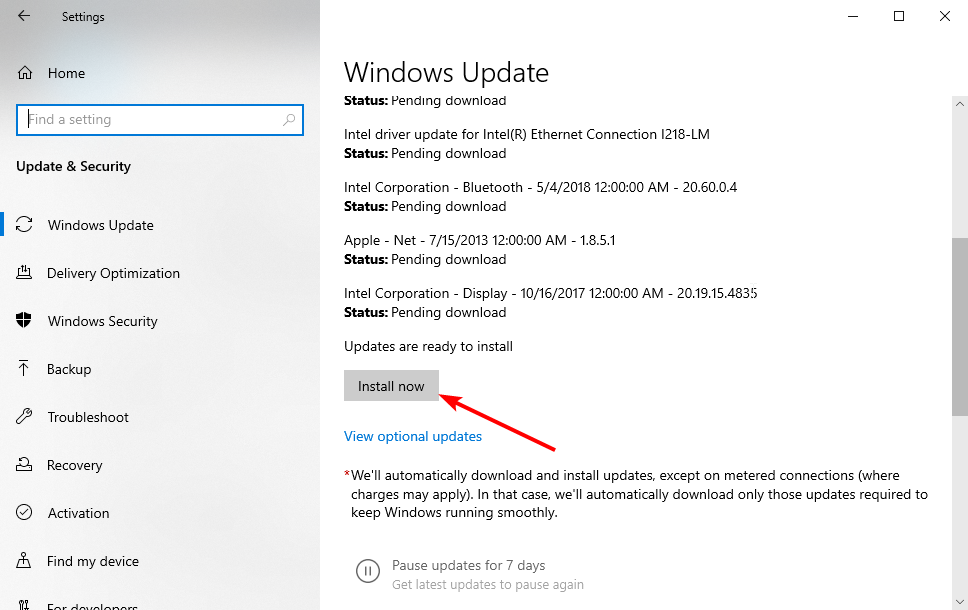
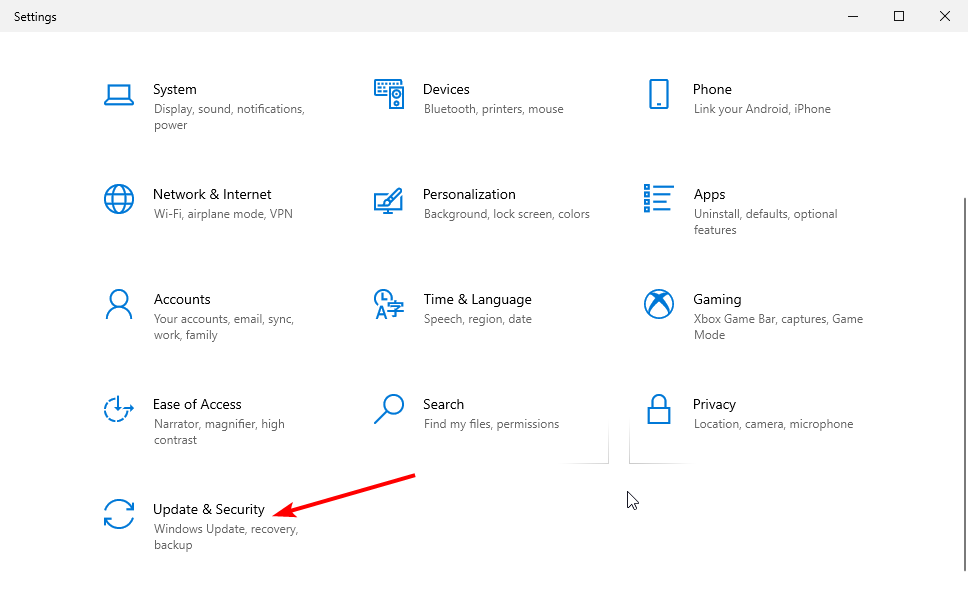
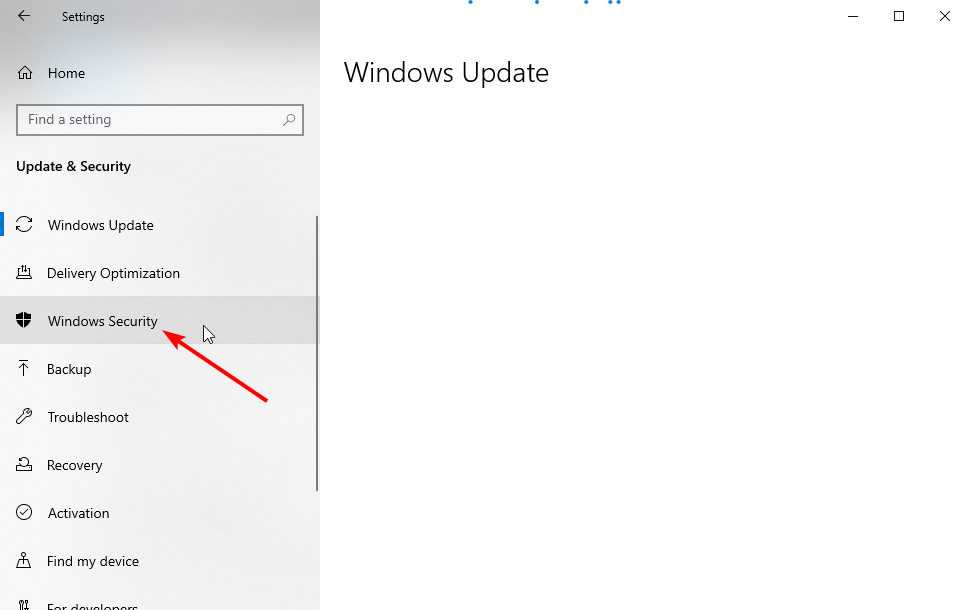
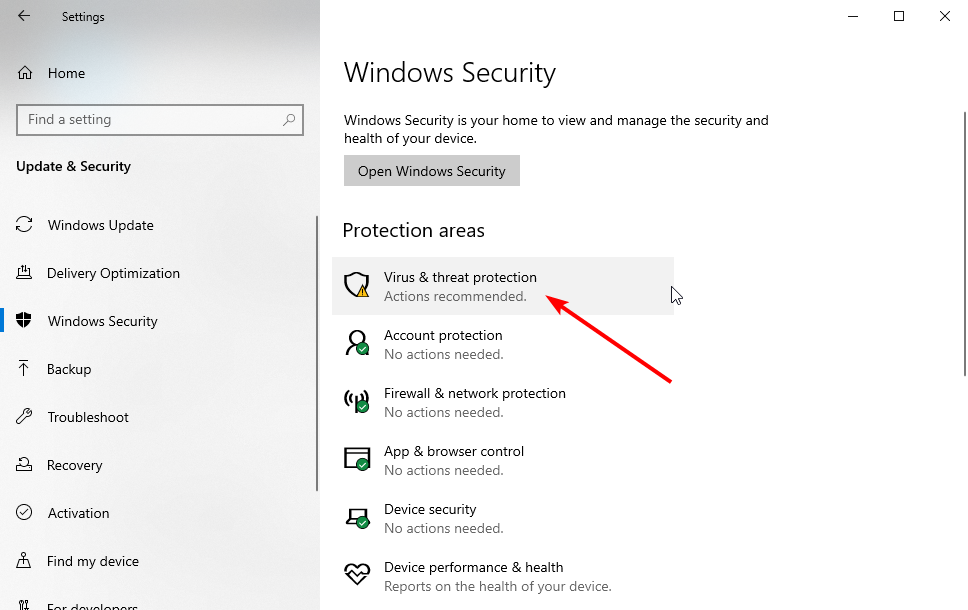
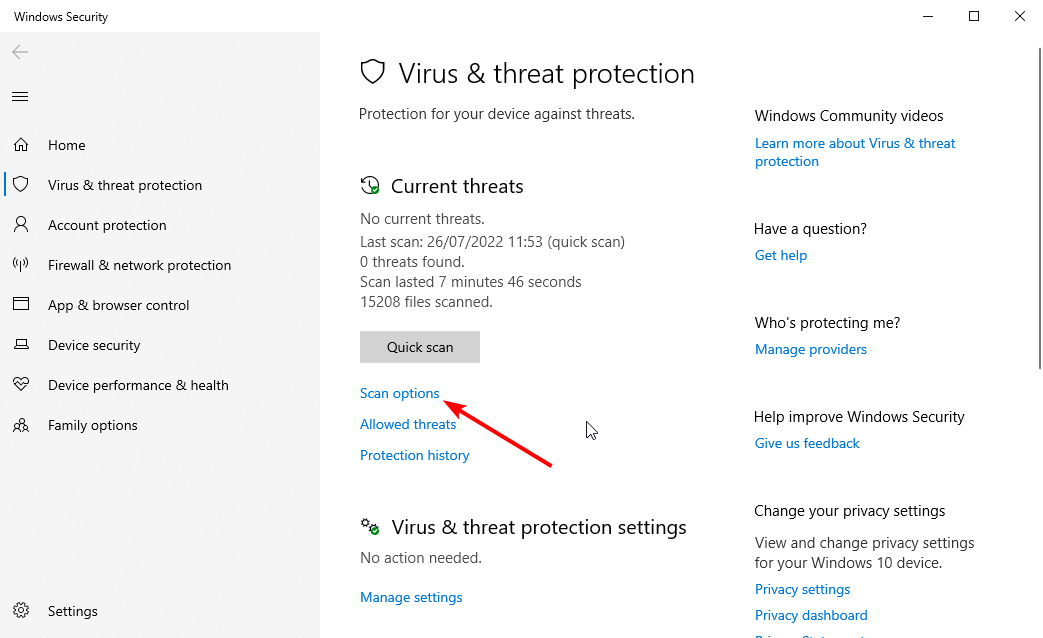
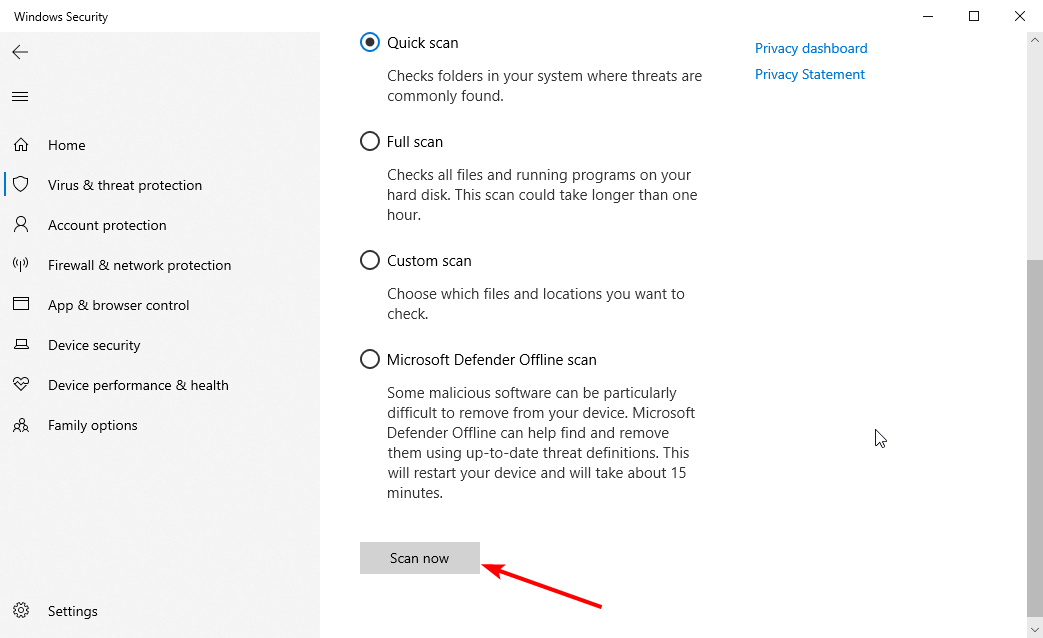
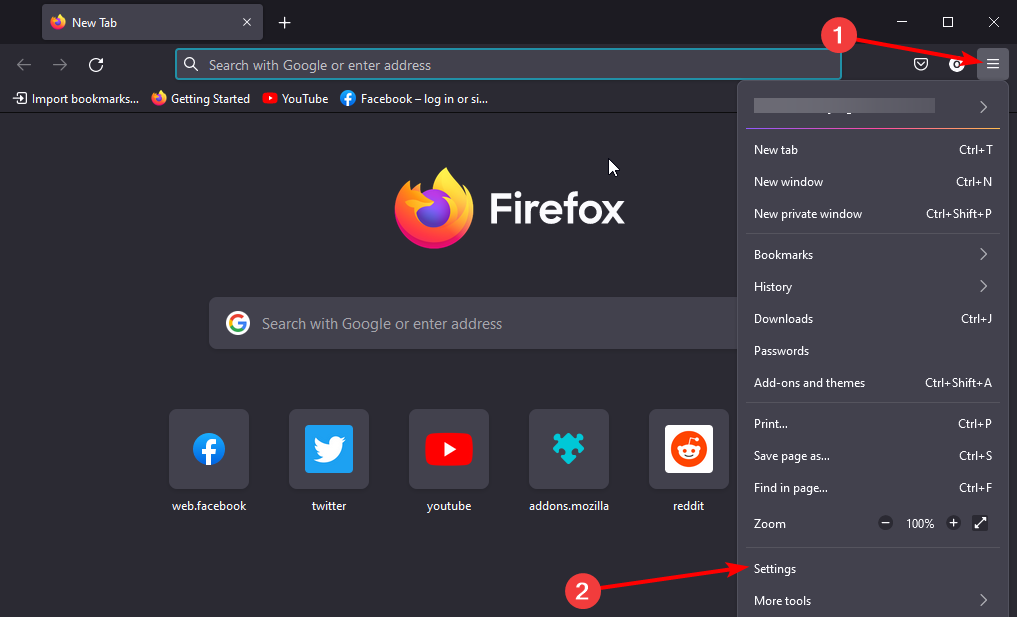
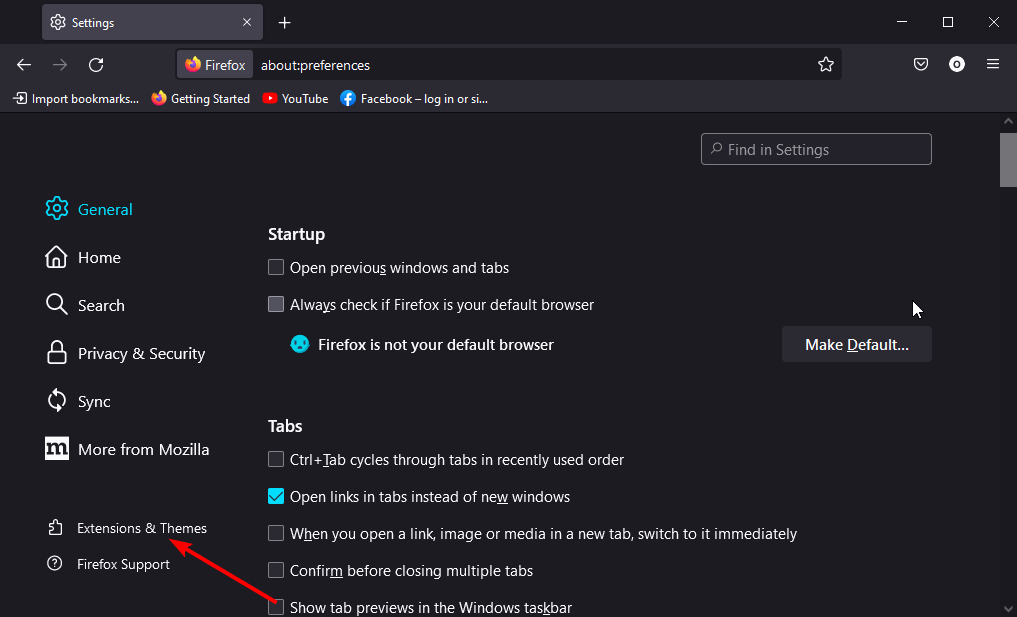
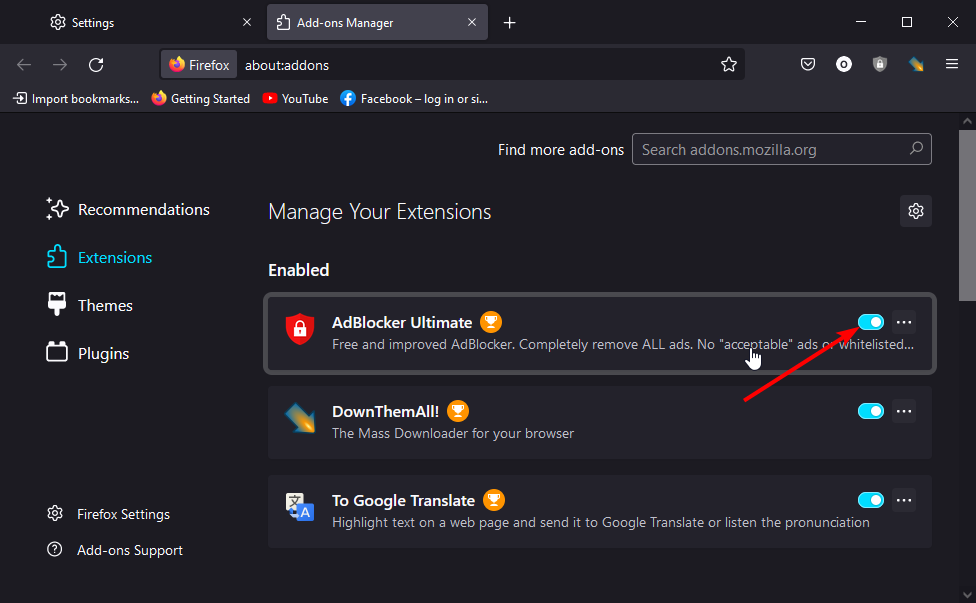
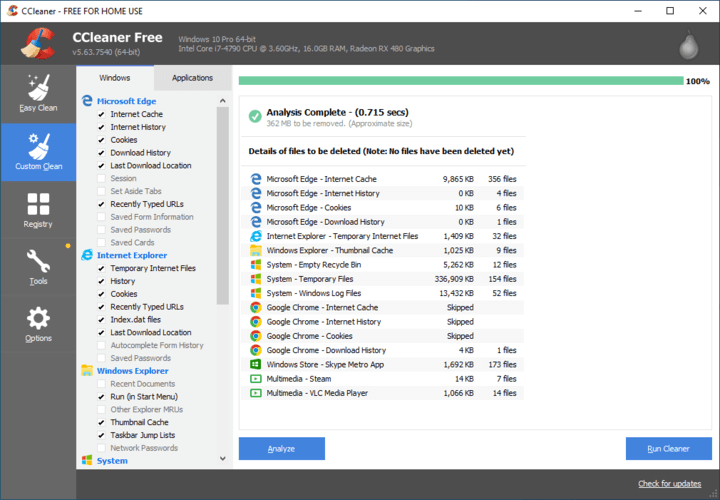
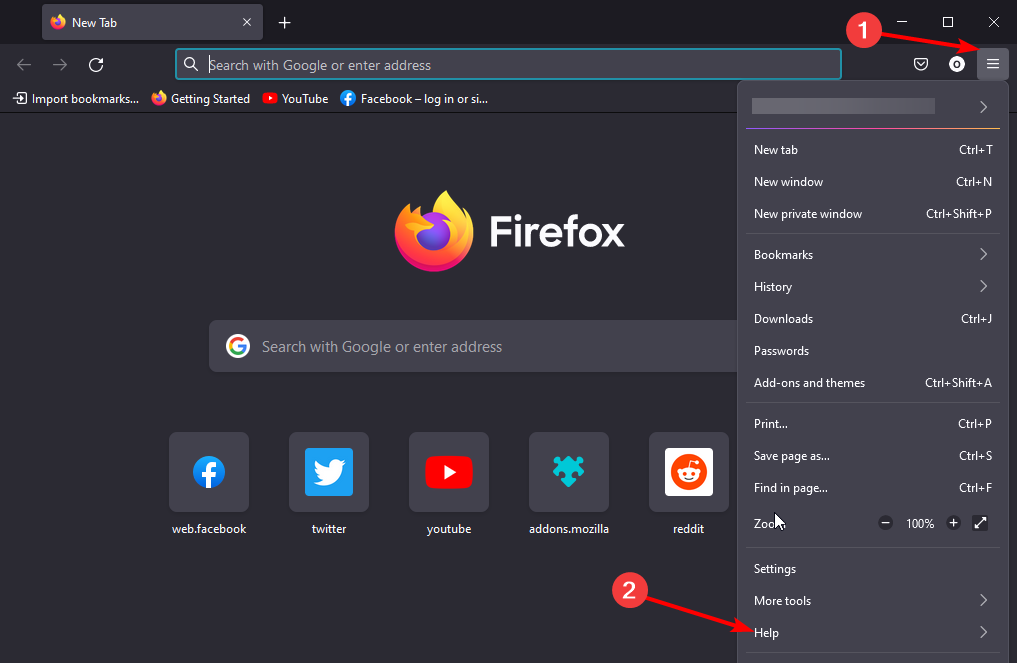
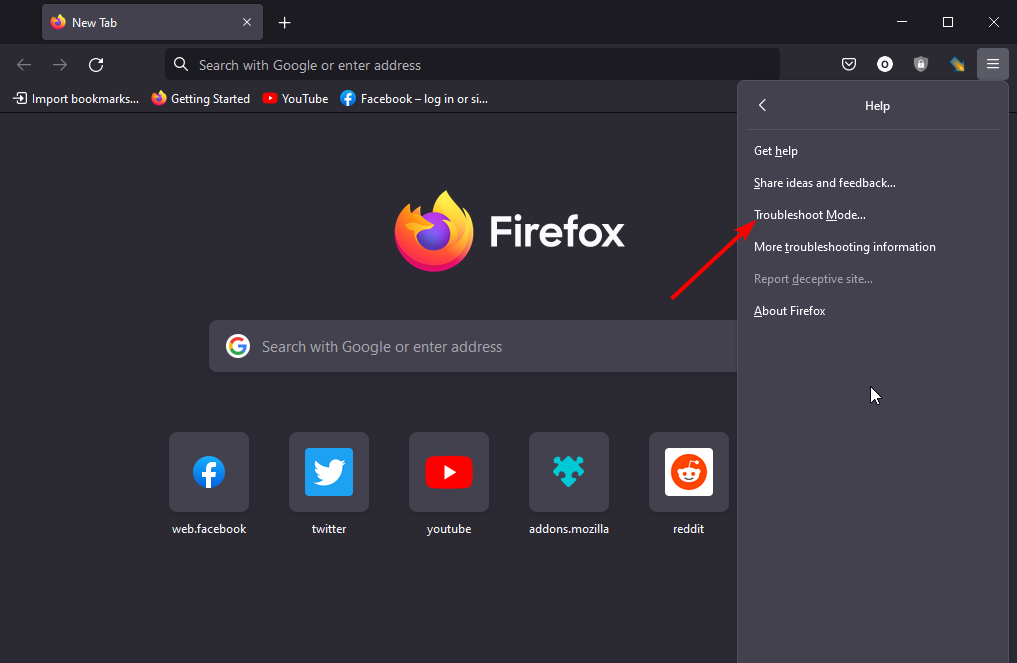
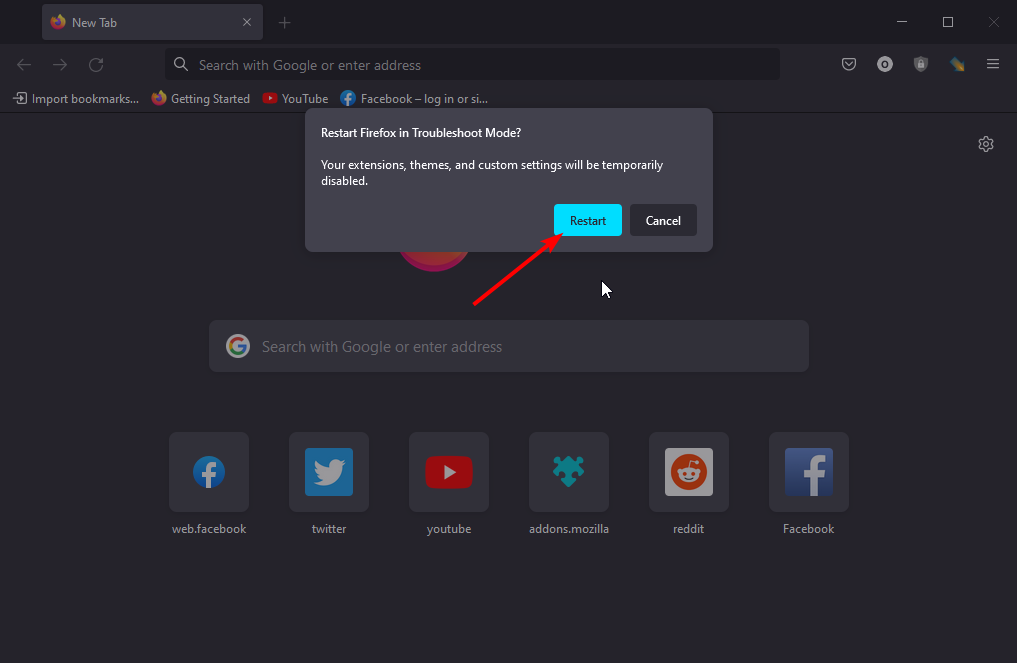
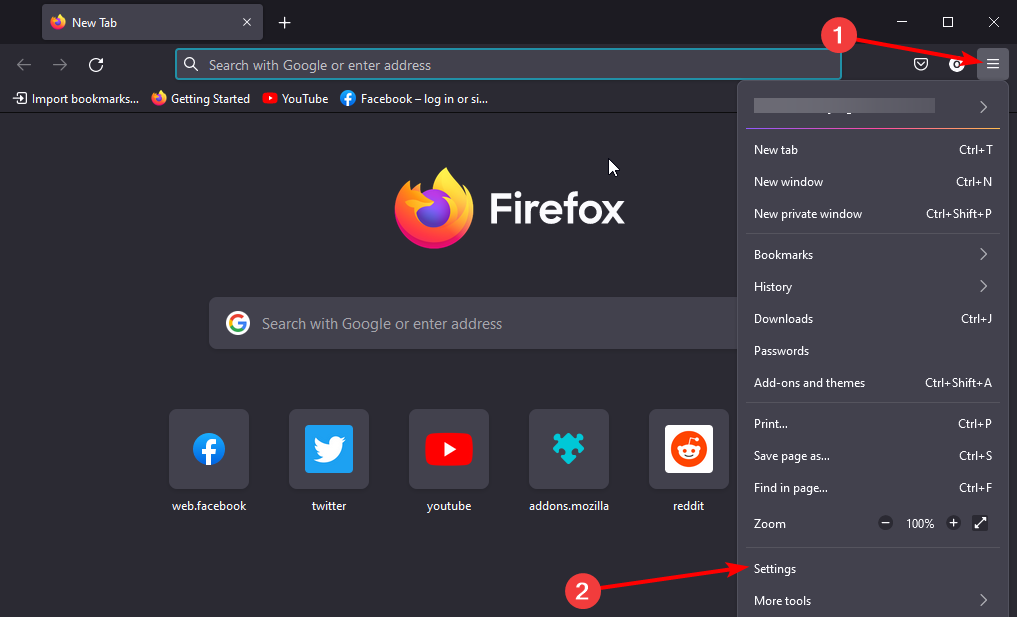
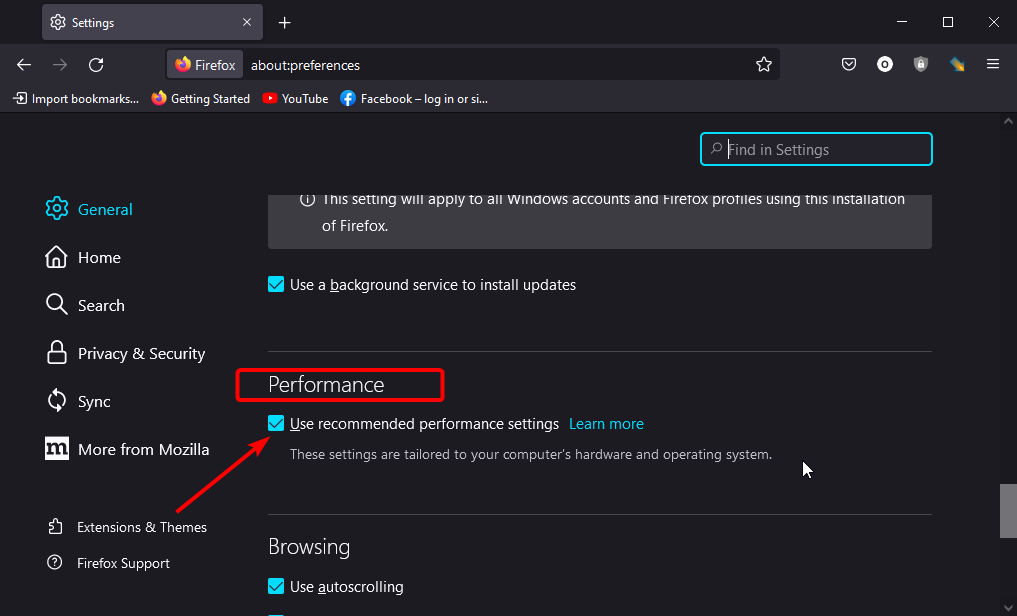
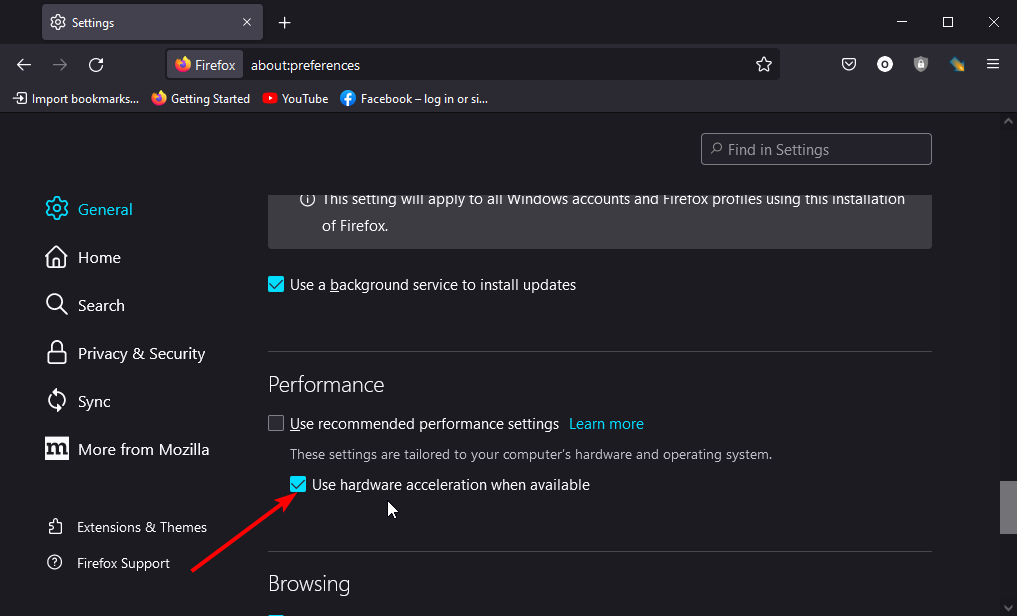
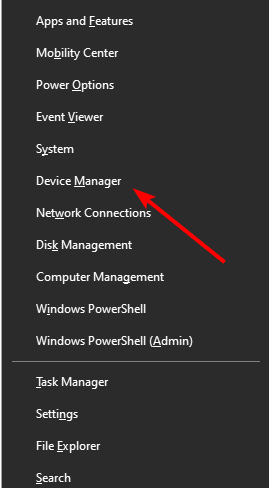
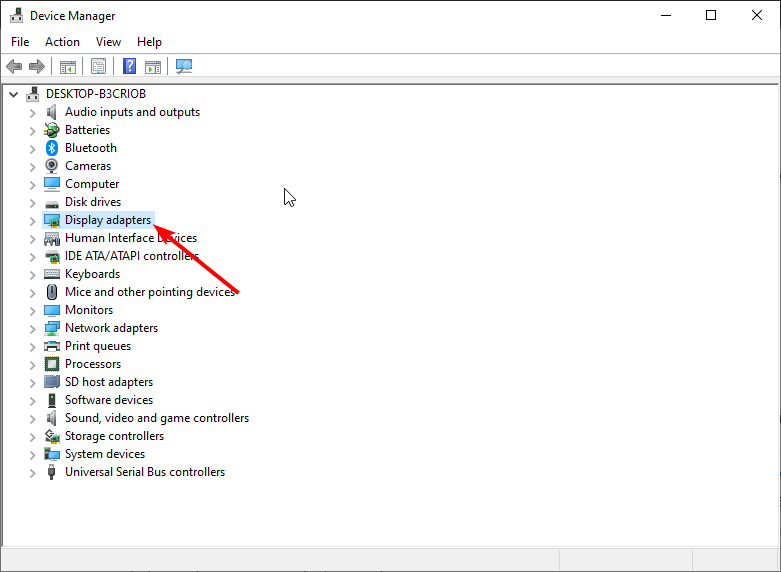
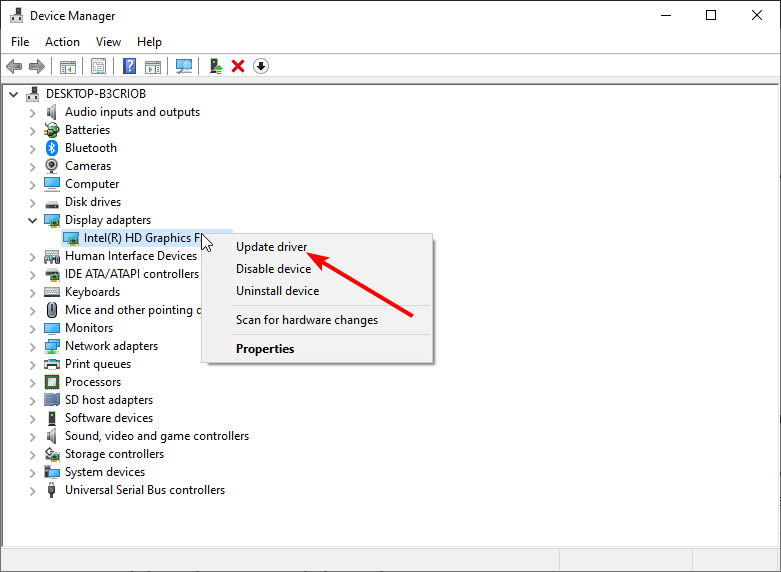
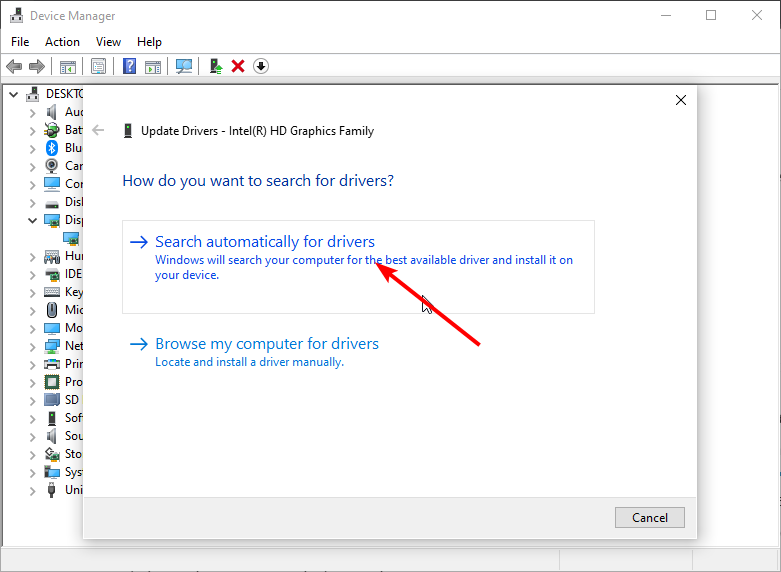
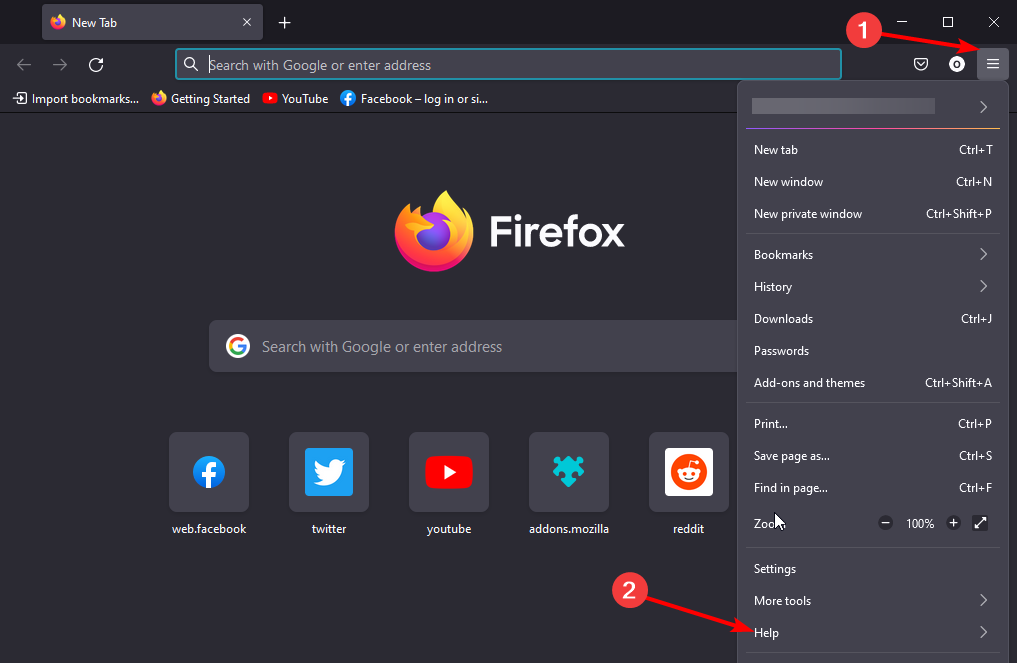
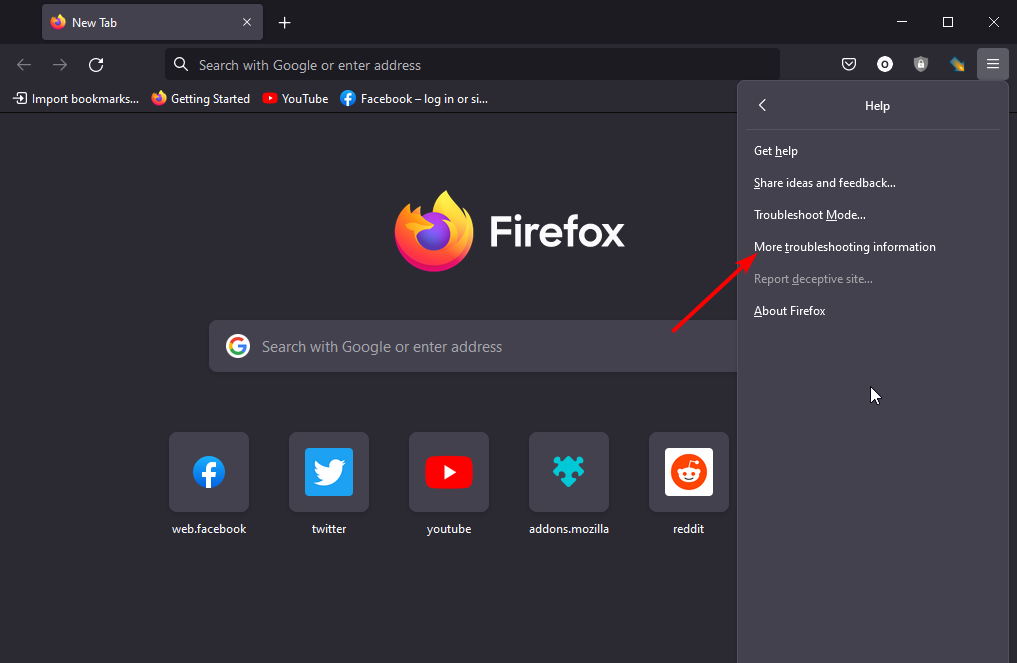
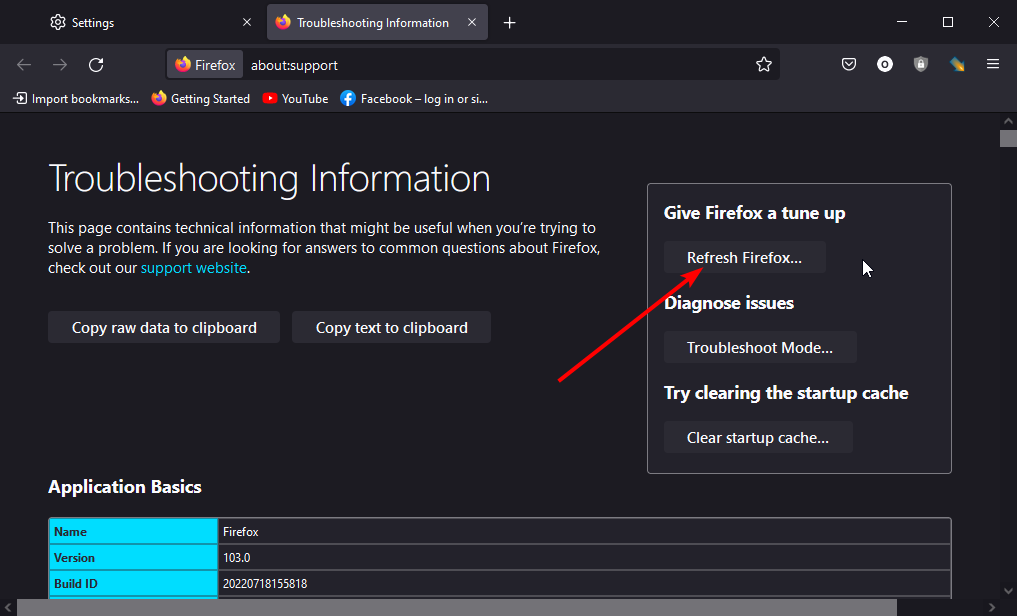
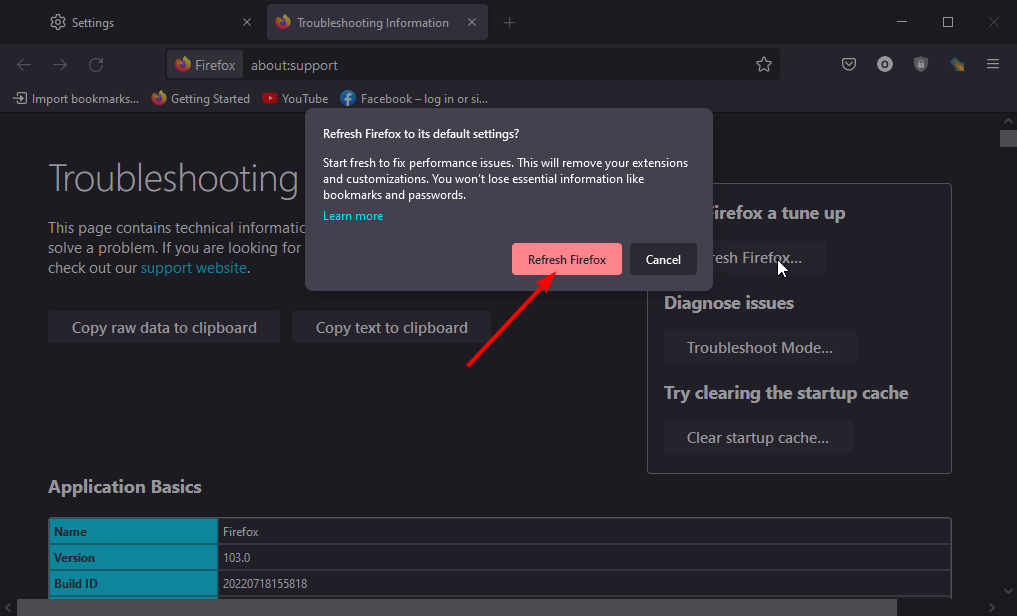
![]()