When the error appears, the conversation is terminated instantly, and the progress is lost. The message reads, The conversation is too long, please start a new one. Let’s find out how you can resolve things here.
Why does ChatGPT say The conversion is too long?
Here are the reasons you usually get the error:
Hit the limit: ChatGPT has a limit of 4096 tokens which includes both the question and the responses. Once it’s reached, the error message may appear. Server issues: Users often receive The conversation is too long message on ChatGPT way before the limit is reached, which points to a server issue.
How do I fix The conversation is too long error on ChatGPT?
1. Ask ChatGPT to summarize
The way to prevent The conversation is too long message on ChatGPT from appearing is to ask the AI chatbot to summarize the conversation every few thousand words. You could use the following query, and it will soon generate a comprehensive summary: Once you have it, start a new chat, input the summary you generated earlier, and ChatGPT will be able to ascertain the context and come up with relevant responses for future questions.
2. Use a summarization tool
If ChatGPT isn’t able to provide a relevant summary or it isn’t particularly useful to you, some various websites and tools could effectively do the job. QuillBot is a reliable option preferred by many, while others go with relatively newer tools. So, try a few of the available summarization tools and find out which one works best for you.
3. Break the conversation into smaller parts
Another workaround that did the trick for users was to break the conversation into smaller parts and move to a new one when a specific query was fully answered. This helps ensure that the word or token limit on ChatGPT is not reached and you don’t get The conversation is too long message. This might not work for users trying to gather detailed information about a given subject, or their style involves splitting the conversation into branches. That’s where the last option comes in.
4. Upgrade to ChatGPT Plus
While there’s no clarity over an increased limit or the removal of it altogether, switching to ChatGPT Plus does offer a range of benefits. And, as per some users, it reduces the chances of coming across The conversation is too long message on ChatGPT. At present, the Plus subscription is available at $20 per month. It offers access to the AI chatbot even during peak hours, reduces the response time, and provides priority access to new features on the platform. That’s it! As we said, there are no ways to get rid of The conversation is too long message in ChatGPT. But a fine-tuned approach will prevent it. Before you leave, discover the best ChatGPT alternatives and discover the other emerging AI chatbots. For any queries or to share other viable solutions or workarounds, comment below.
SPONSORED
Name *
Email *
Commenting as . Not you?
Save information for future comments
Comment
Δ


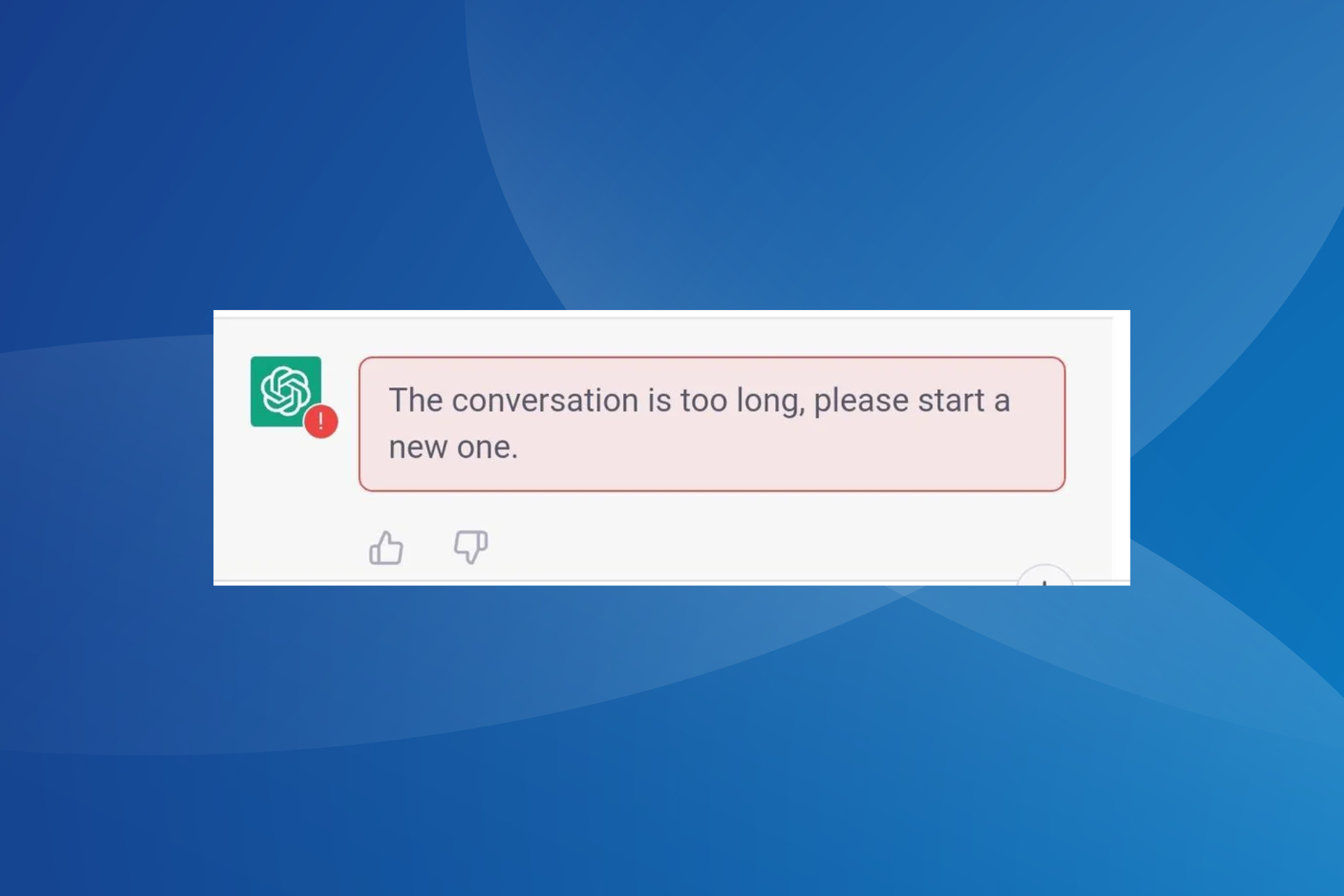
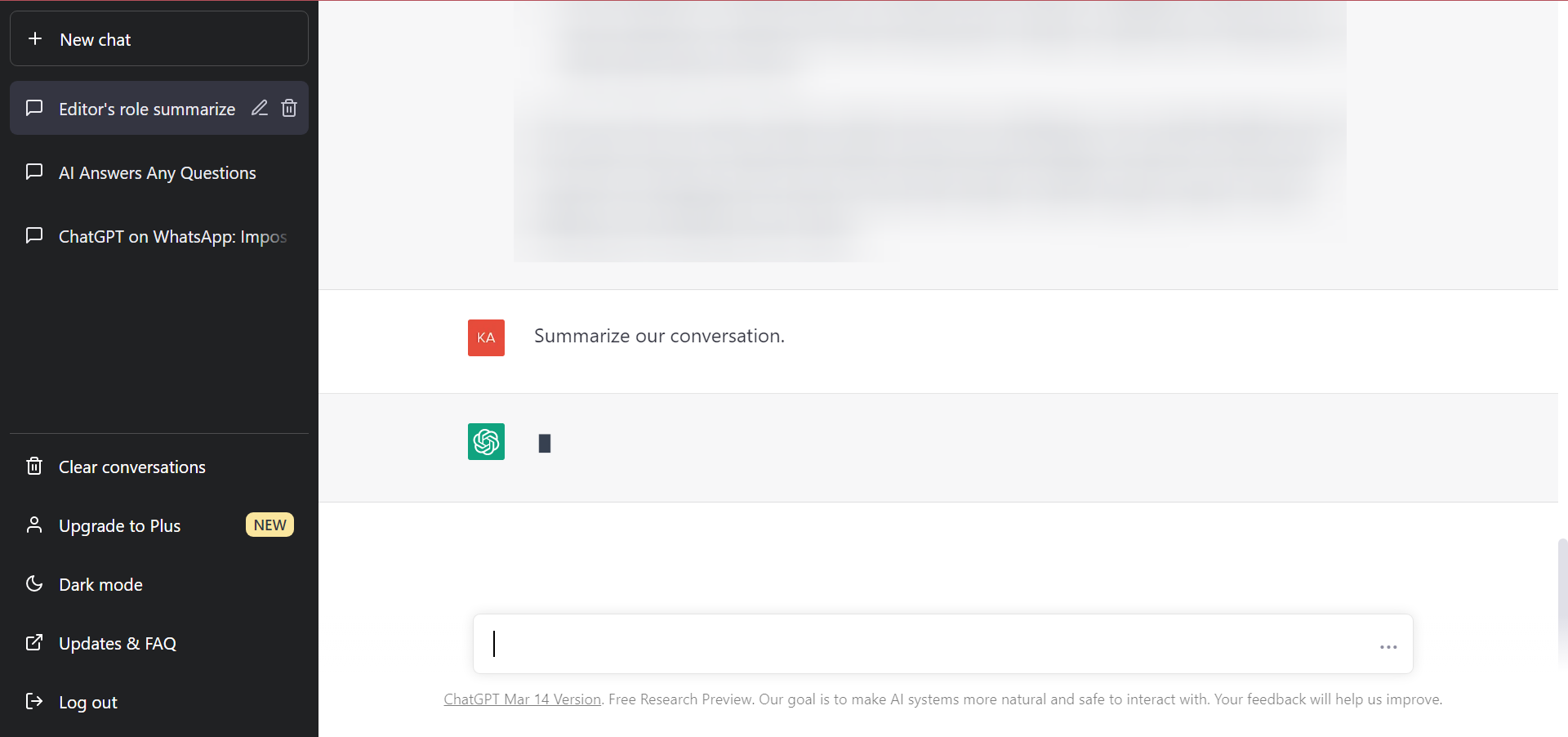
![]()