The app is free to download from the Windows Store, and it provides shoppers with lots of interesting features, but there is also room to improve. We’ll take you through the app and highlight its strengths and weaknesses. Once you download and install the app, the main screen gives you some of the featured items on the store, which you can add to your wishlist or cart, your Sign-In and Card buttons are available on the upper right side of the screen as well as the search bar.
Also, by scrolling to the right, you can see your Recommended items and another item that might interest you, based on your wishlists. Also, on the same screen, there are the most popular items (books, cameras , and electronics) from the online store and the most searched. One thing that is missing from this otherwise great user interface is the view more button, as you can only see a few from each category, and also, for you to add an item to your wishlist, you will have to open it before doing so.
The option to view your wishlist from the app is not yet supported, and as far as account details and information, these are also only accessible from the website, but I think this is more of a security measure then a drawback of the app.
You can view at any time what items you want to buy by clicking on Card button. This will open an in-app window where a list of items and their prices can be viewed, as well as the total sum you will have to pay. We also reviewed the eBay app for Windows 10, and if you’ve seen it, you know it does not support in-app purchasing.
Another issue the app has, and I’d say this is more of a design flaw, is the filtering for search results. Although it works pretty well, its design is not as good as you would expect. If you have added a filter that you didn’t want, or if you change your mind, you have to remove all the filters, not just a particular one. These are the areas that impressed us the most about the app:
Easy to use Clean and responsive UI In-app purchase
But as good as it is, there are a few aspects that should be improved in the app:
No “view more” for any category of items Filtering is awkward and not very intuitive No possibility to edit your account from the app (might be a security feature, but still, it would have been nice to have this feature)
Final Thoughts
From a performance point of view, the app is rock solid, having no connection issues and no crashes during the testing period. Also, its search and share options work flawlessly and very fast.
Name *
Email *
Commenting as . Not you?
Save information for future comments
Comment
Δ



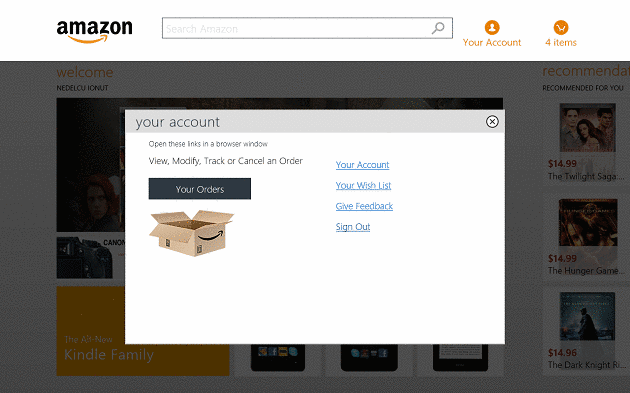
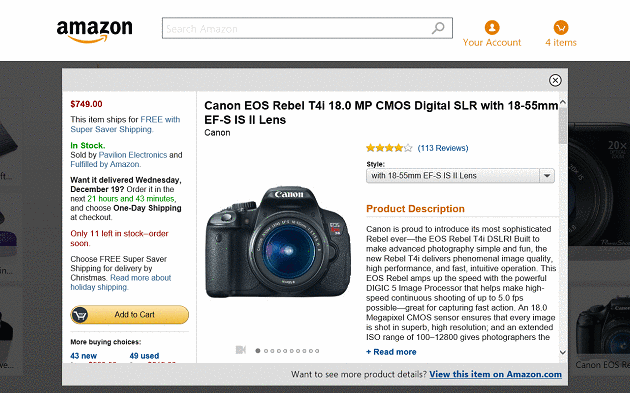
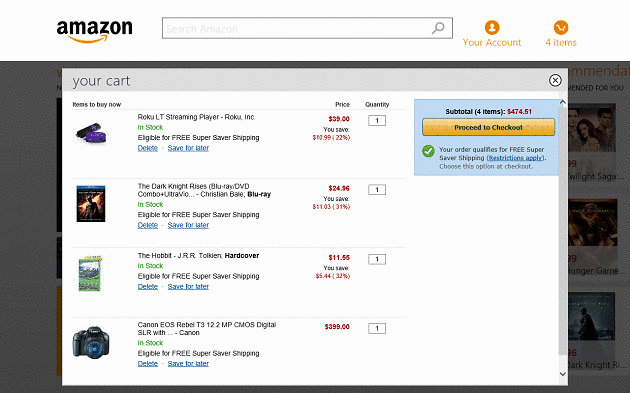
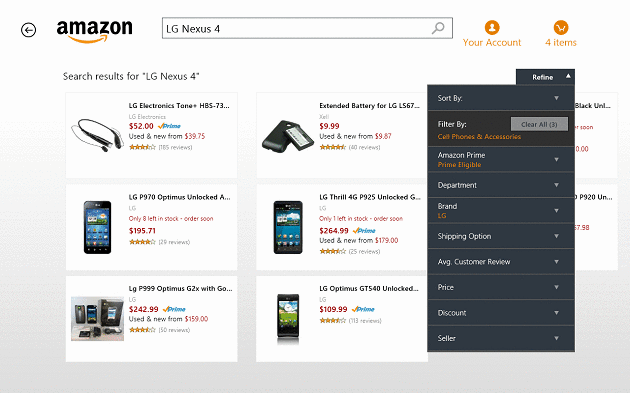
![]()